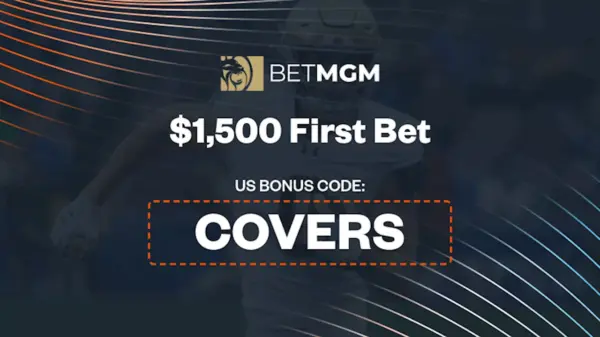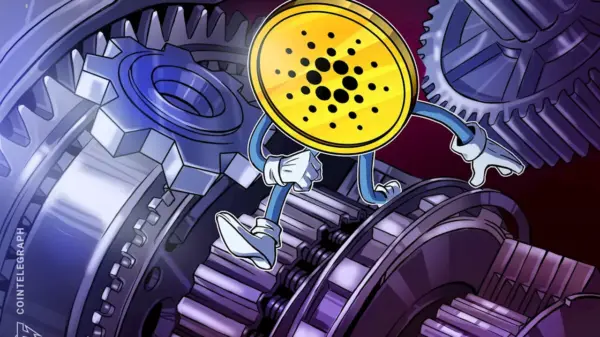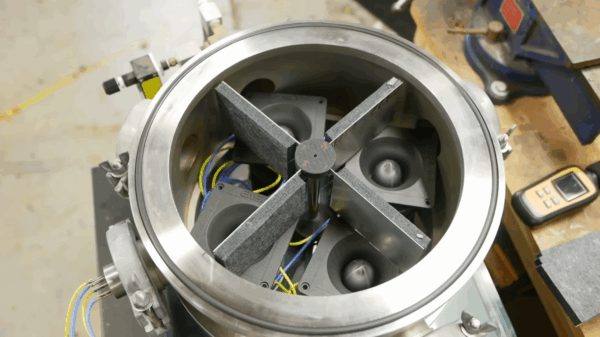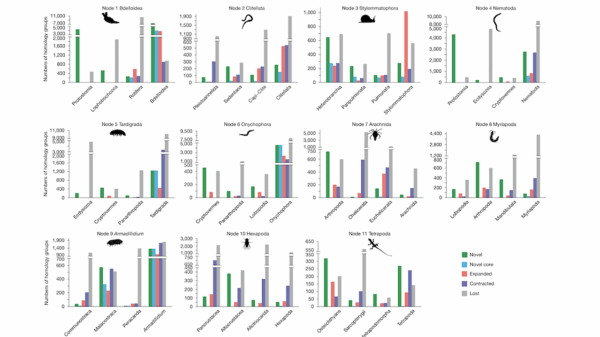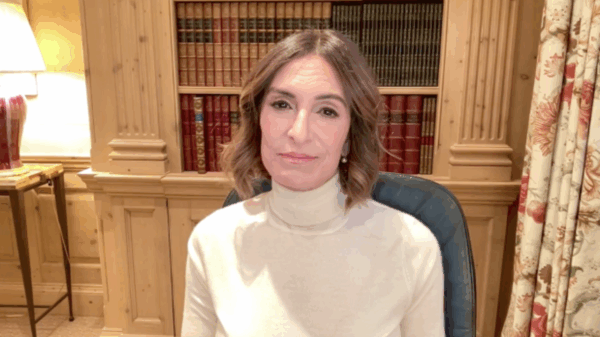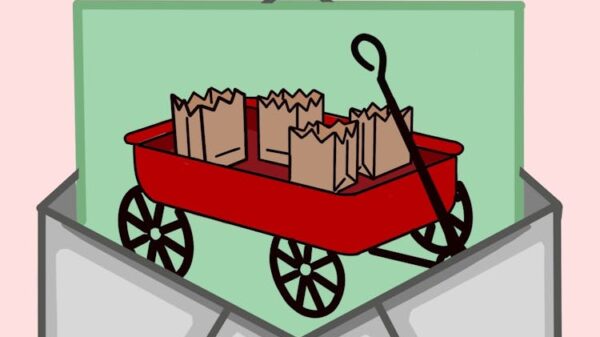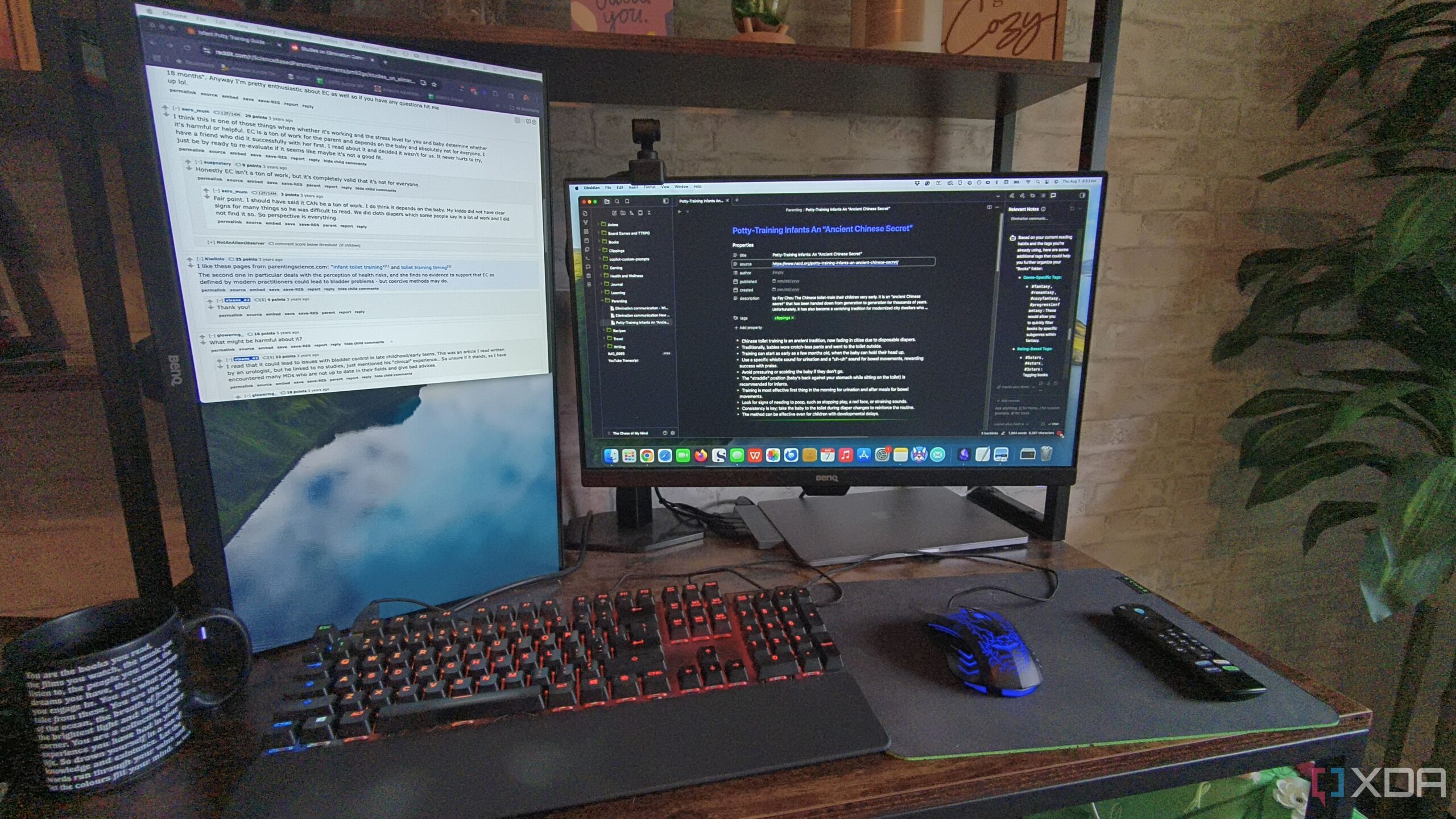UPDATE: Users of Obsidian are urged to avoid common setup mistakes that can significantly hinder productivity in their note-taking experience. As more individuals turn to this powerful tool, the right configuration is crucial for maximizing its benefits.
Obsidian, known for its local file storage and unique Graph View feature, offers users flexibility in managing their notes. However, without careful setup, users may find themselves frustrated and wasting valuable time. Latest reports indicate that many are making four critical mistakes during their initial vault setup.
Common Mistake #1: Disorganized Vault Location
One of the first hurdles users face is saving their vault in an obscure location. Failing to choose a familiar drive or folder can lead to unnecessary delays in accessing notes. Users report spending minutes searching for their vault, which can be especially disheartening as their note collection grows. To avoid this, experts recommend placing the vault in a well-known location, such as the Documents folder.
Common Mistake #2: Cluttered Folder Structure
Another prevalent issue is creating excess folders right out of the gate. Many users opt to establish a folder for every type of note, but this often results in many empty or redundant folders. Such clutter not only complicates navigation but also diminishes the clarity of the Graph View. Users are advised to only create folders as necessary, ensuring a streamlined and efficient workspace.
Common Mistake #3: Neglecting Templates
Skipping the use of templates can be a costly oversight. Users who do not implement templates often find themselves retyping the same information, leading to inconsistencies across their notes. Templates not only save time but also enhance organization by maintaining uniformity. For instance, integrating template variables like {{title}} or {{date}} can automate the insertion of essential information, making note management significantly easier.
Common Mistake #4: Lack of Backups
Crucially, users are reminded to implement regular backups to safeguard their vaults. Losing files due to accidental deletion or drive failure can be devastating. While Obsidian offers a File recovery plugin, it is only effective per device. Experts recommend using tools like Obsidian Sync for encrypted cross-device backups or services such as Google Drive, Dropbox, or iCloud for easy recovery. For advanced users, employing Obsidian Git can provide version history and added security.
As the popularity of Obsidian continues to rise, understanding these essential setup tips is more important than ever. By avoiding these common pitfalls, users can enhance their productivity and make the most of their note-taking experience.
Stay tuned for more updates on Obsidian tips and tricks as they develop. For those already using Obsidian, sharing these insights could help friends and colleagues optimize their workflows too.