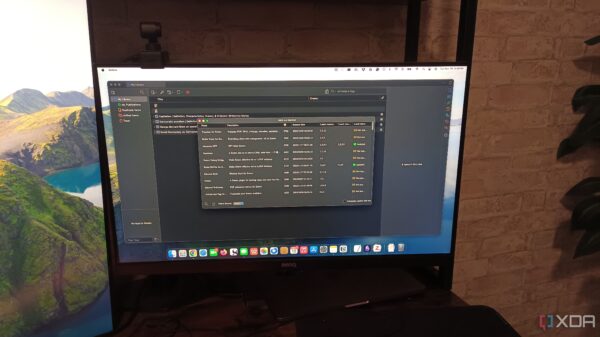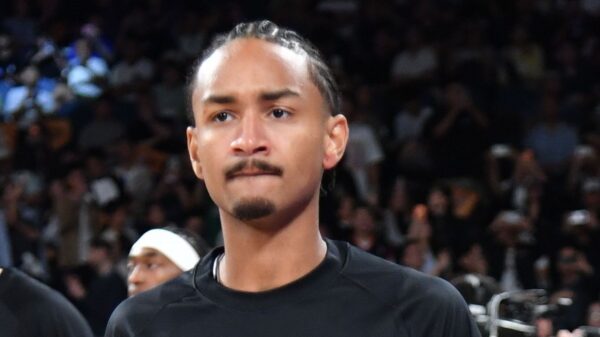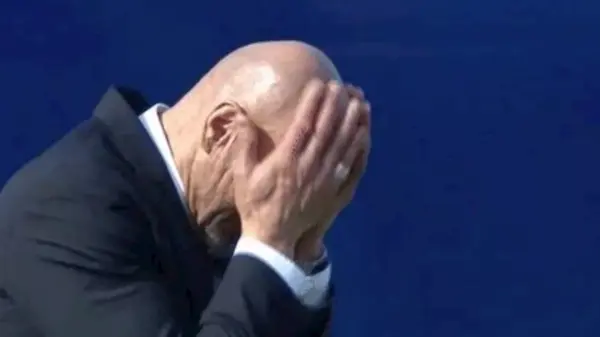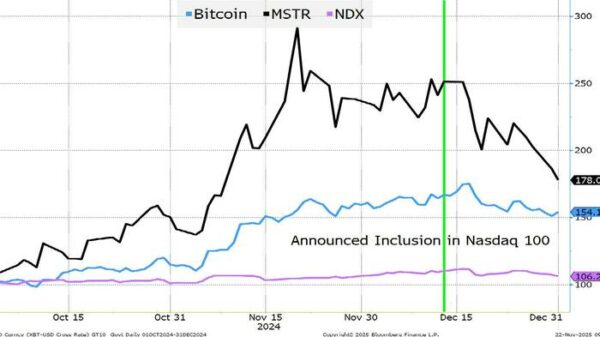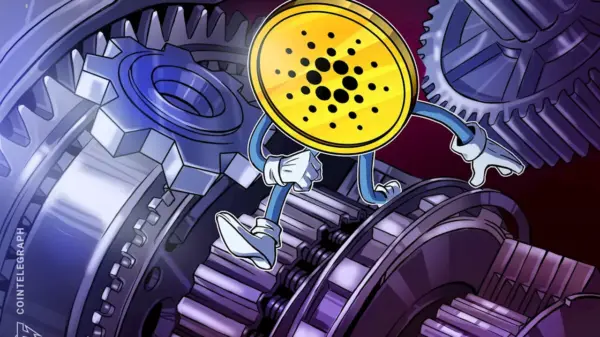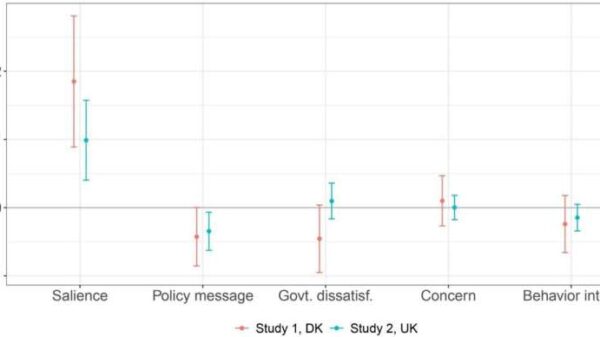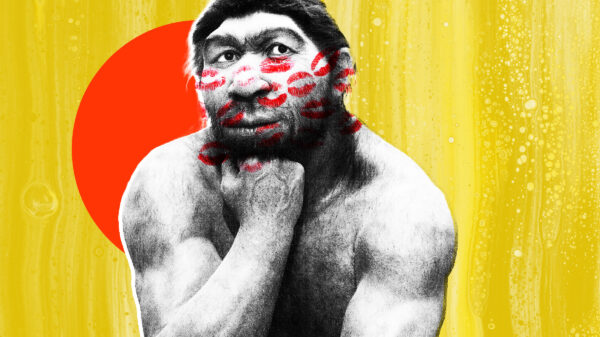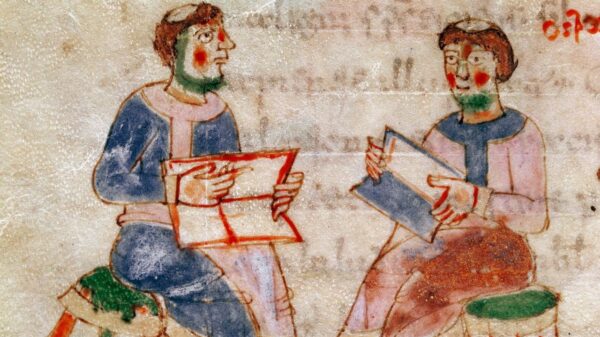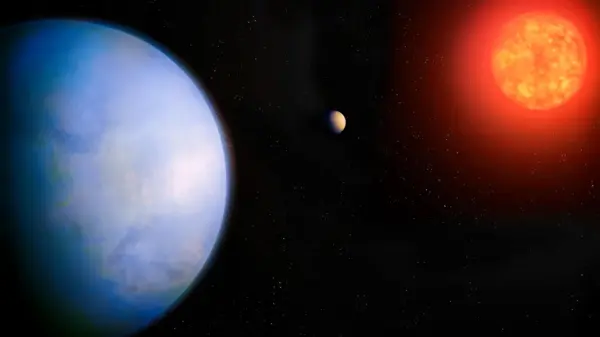URGENT UPDATE: Users are experiencing significant challenges running Windows applications on Linux systems via Wine, prompting many to seek alternative solutions. Recent tests reveal that while Wine offers a pathway for older apps, its limitations are pushing users towards virtualization tools like WinApps.
In a series of trials conducted earlier this month, various Windows applications were tested on Linux using Wine, a compatibility layer that translates Windows API calls into POSIX calls in real time. This approach typically results in improved performance due to reduced overhead. However, the results indicate that Wine struggles with modern applications, leaving many users dissatisfied.
One notable success was the installation of Adobe Photoshop CS6, which managed to run with minor visual glitches. However, attempts to use modern software such as Microsoft Office 2016 were thwarted without an activation key, highlighting a gap in usability for current software demands. Users reported that while older applications like DoubleKiller and Photofiltre 7 worked reasonably well, newer titles faced significant issues, often failing to launch or crashing shortly after opening.
The tests included attempts to run the classic racing game Re-Volt, which surprisingly performed well despite the wine environment. Users were able to compete in a race without major issues, suggesting that certain games may still thrive under Wine’s framework.
However, the outlook is less favorable for modern applications. Many users reported failures when trying to install or run newer software, including installation crashes for Affinity Photo 2 and issues with WPS Office. This has raised concerns about Wine’s efficacy for users needing access to current software tools.
Many in the Linux community are turning to virtualization solutions such as WinApps and WinBoat, which use FreeRDP technology to provide a more stable environment for running Windows apps. The feedback from users indicates that WinApps often delivers a more satisfactory experience, particularly for those who rely on essential productivity tools.
Next Steps: As the demand for seamless integration of Windows applications on Linux continues, users are left weighing their options. The Linux community is encouraged to share their experiences and solutions as developers work towards enhancing compatibility layers.
With a growing need for robust application support, the urgency for improved solutions mounts. As more users transition to Linux, the pressure on developers to create native versions or enhance existing compatibility frameworks has never been greater. The situation remains fluid, and users are advised to stay updated on developments in this crucial area of software compatibility.
As of now, the message is clear: while Wine may work for some older applications, alternatives like WinApps may offer a better overall experience for Linux users seeking to run Windows software effectively.