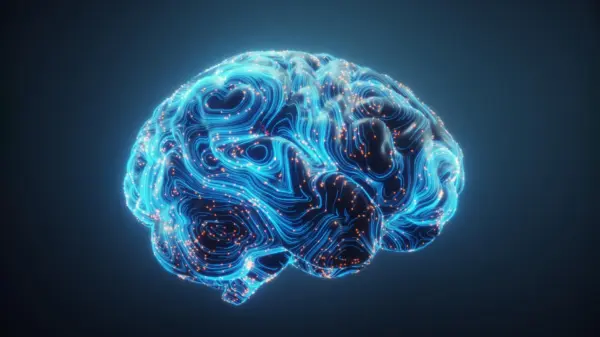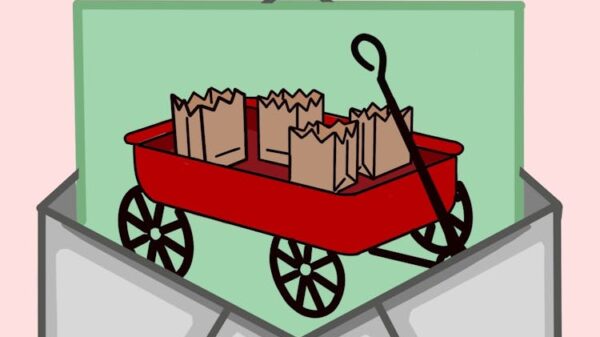URGENT UPDATE: Windows 11 users can now drastically free up storage space with an innovative combination of Storage Sense and OneDrive Files On-Demand. This powerful feature, just announced by Microsoft, is essential for anyone struggling with limited disk space in today’s data-heavy environment.
As technology advances, game sizes and video resolutions have skyrocketed, filling up hard drives faster than ever. Storage Sense, a built-in feature in Windows 11, works tirelessly in the background to help users reclaim valuable storage. But many are unaware of how it efficiently manages locally stored OneDrive files, especially for those with a Microsoft 365 subscription.
For those unfamiliar, OneDrive Files On-Demand allows users to view their cloud files directly within Windows File Explorer without downloading them. This means users can access their entire OneDrive structure while retaining critical hard drive space. When a file is opened, it automatically downloads, ensuring that necessary data is available without sacrificing storage.
Storage Sense complements this by automatically removing locally stored OneDrive files that haven’t been accessed in a specified period. Users can set this to as short as one day or as long as 60 days. With this feature, users can effortlessly manage space while ensuring they can always redownload files when needed.
However, users should be aware of a potential downside: if a file is removed from local storage, internet access is required to redownload it. For those traveling or in remote areas, this could present a significant challenge. To mitigate this risk, users can set specific files to “Always keep on this device,” ensuring uninterrupted access.
While the benefits of these features are clear, users should consider their storage needs. Those using the free 5GB OneDrive plan may find the features less effective compared to those with a 1TB Microsoft 365 subscription. This premium option allows users to offload most files to the cloud and only sync essential documents, a game-changer for users with devices that have limited storage capacity.
As more users transition to Windows 11, optimizing storage will become increasingly important. Microsoft’s multifaceted approach to managing storage not only aids in freeing up space but also enhances user experience, making it a vital consideration for anyone relying on technology in their daily lives.
Stay tuned for more updates on storage solutions and tips for maximizing your experience with Windows 11. Share this news with friends and family who might benefit from these essential tools!