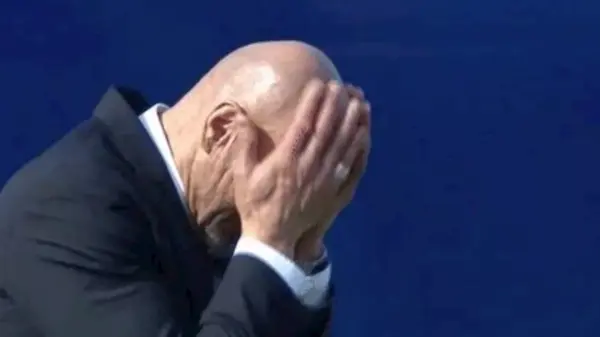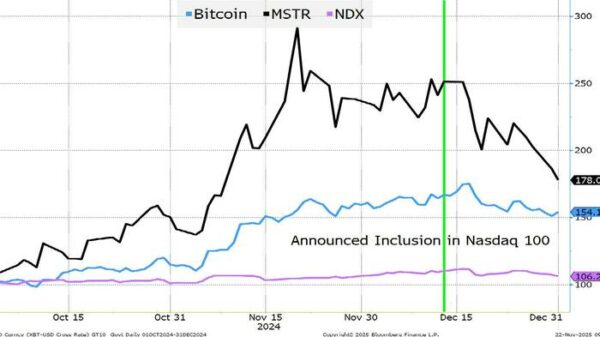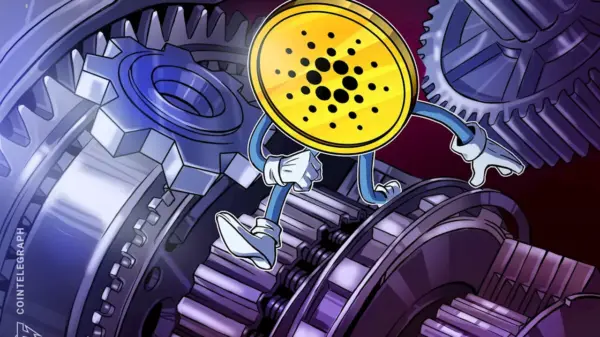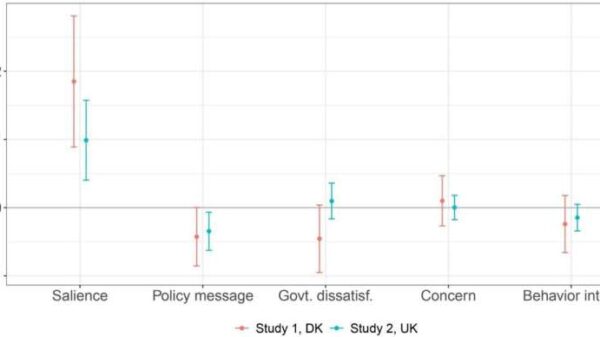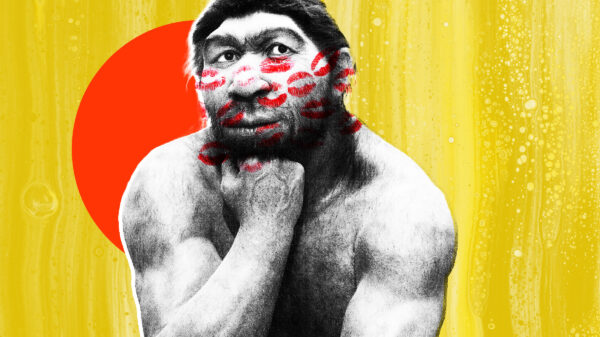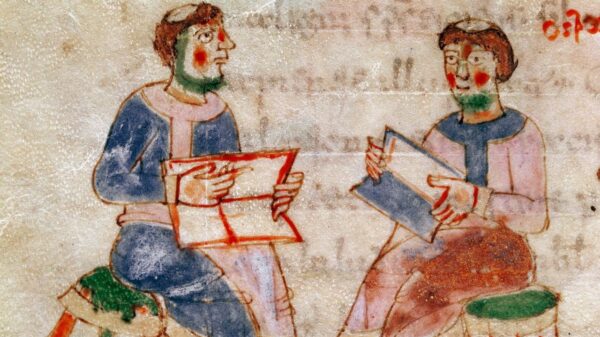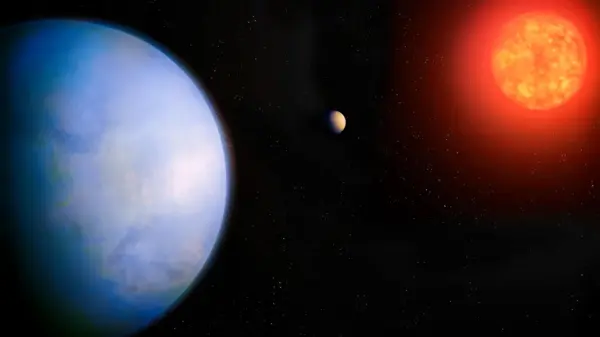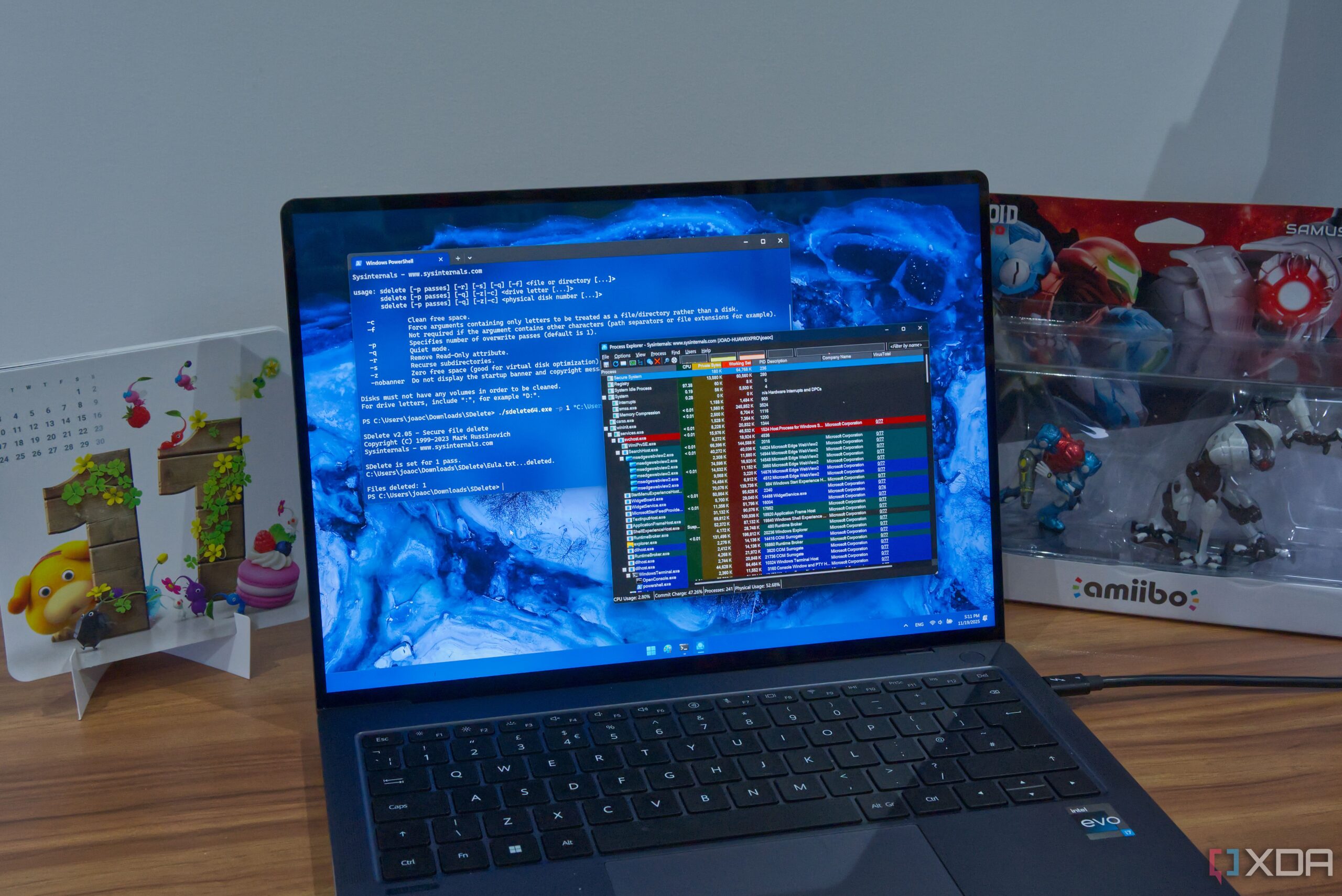BREAKING: A new lineup of essential SysInternals tools has just been highlighted for Windows users looking to boost performance and security. Developed by Mark Russinovich and now under Microsoft, these free tools are crucial for both casual users and IT professionals alike.
UPDATE: Windows users are urged to explore these five powerful utilities that enhance system management and security in real-time. With the latest updates still rolling out, this is an urgent call to action for anyone relying on Windows 11 or earlier versions.
Autoruns is a game-changer for monitoring startup programs and services. Users can now manage everything that launches automatically, from logon tasks to scheduled operations, all in one consolidated interface. This not only helps in improving system performance but can also assist in detecting unwanted software or potential malware, making it a must-have tool for a cleaner, faster PC.
Another standout is Process Explorer, which takes the capabilities of Windows Task Manager to an entirely new level. This tool provides a more detailed view of running processes, allowing users to visualize process trees and monitor resource usage more effectively. It empowers users to optimize their systems by adjusting process priority and affinity, ultimately leading to enhanced performance.
For those seeking to keep a close watch on system activities, Process Monitor is invaluable. It records all file system and registry operations, enabling users to pinpoint suspicious activity or errors. This tool is particularly beneficial for advanced users who need to troubleshoot complex issues on their Windows devices.
Security-conscious individuals will appreciate SDelete, a command-line tool designed to permanently erase files. Unlike standard deletion methods, SDelete overwrites files to prevent recovery, making it essential for anyone handling sensitive data. Users can execute simple commands to ensure their information is irretrievable, significantly bolstering data security.
Finally, ZoomIt enhances presentation capabilities by allowing users to zoom in on specific areas of their screens and draw attention effectively. Integrated into Microsoft’s PowerToys suite, this tool is perfect for educators, presenters, and anyone needing to create quick visual demonstrations.
These SysInternals tools are not just relics but active, evolving resources that continue to receive updates and improvements. As technology advances, users are encouraged to leverage these powerful tools to maintain optimal performance and security on their Windows PCs.
Stay tuned for more updates as SysInternals continues to innovate. For detailed information and to explore the entire suite of tools, visit the official SysInternals documentation page. Time is of the essence—start optimizing your Windows experience today!