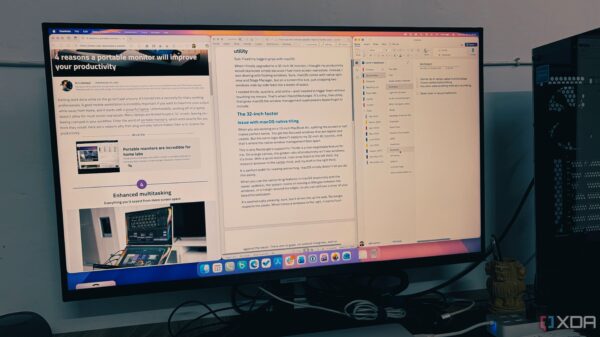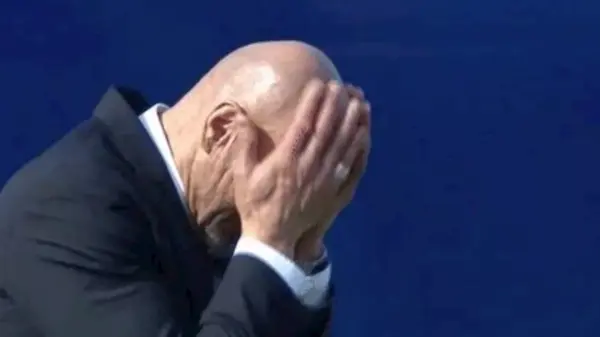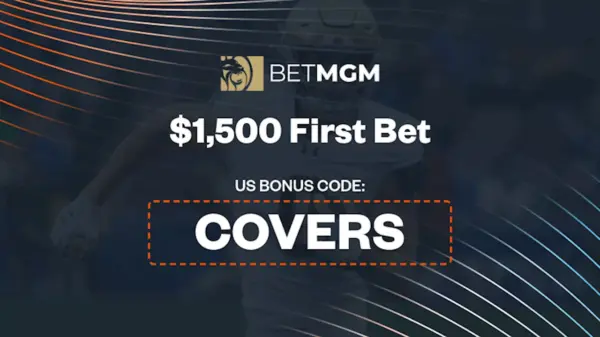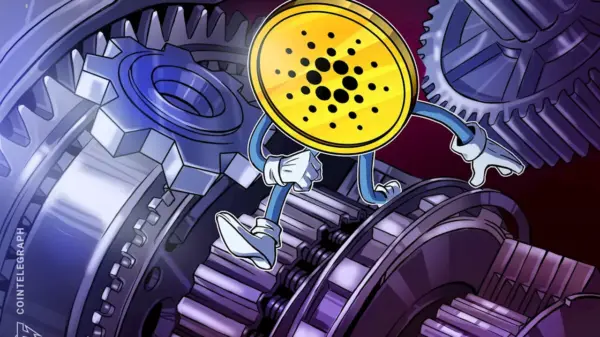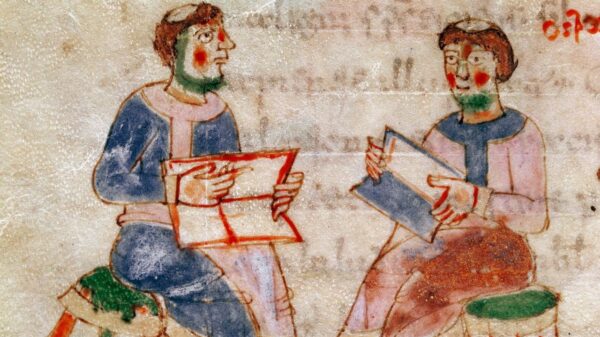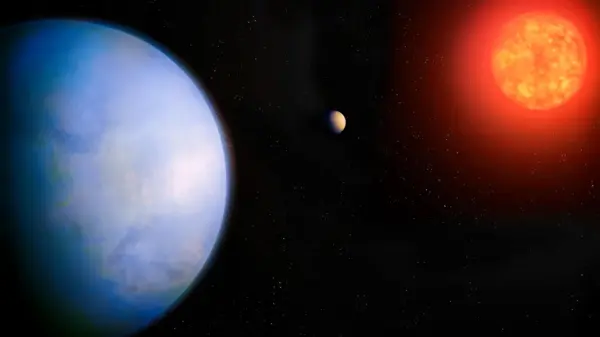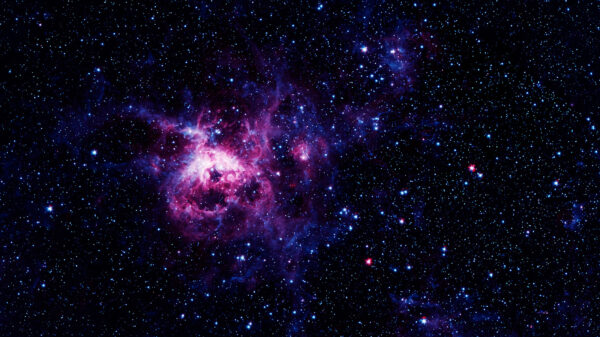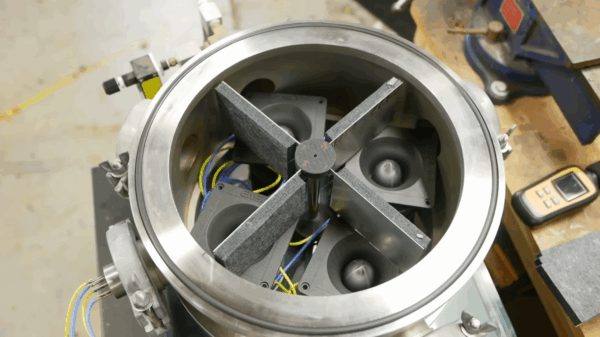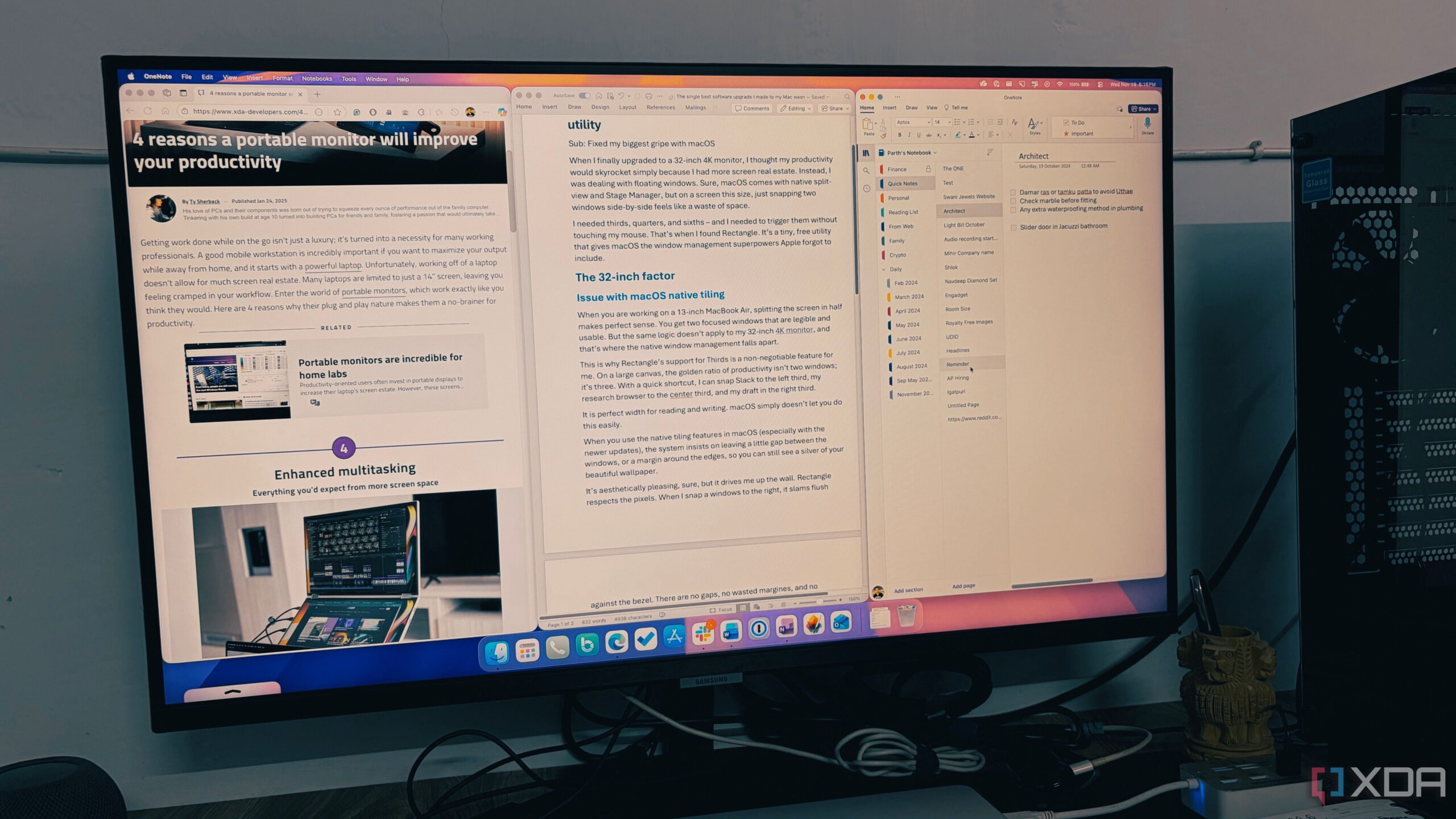URGENT UPDATE: A groundbreaking free utility, Rectangle, is revolutionizing productivity for Mac users with larger monitors. Users are reporting enhanced efficiency and improved window management capabilities immediately after installing this innovative software.
Many Mac users upgrading to larger displays, like the popular 32-inch 4K monitor, find themselves overwhelmed by floating windows and wasted screen space. Despite macOS’s native features, such as split-view and Stage Manager, these options often fall short for users needing more complex layouts. Rectangle addresses this gap by allowing seamless snapping of windows into thirds, quarters, and sixths, effectively turning a single monitor into a multi-display setup.
Rectangle empowers users by enabling them to easily organize their workspace, crucial in today’s fast-paced environment where every second counts. The utility offers customizable keyboard shortcuts, allowing users to trigger window arrangements without ever touching the mouse. Users can set their desired command to a combination that feels natural, making the tool intuitive and personal.
With Rectangle, users can snap applications into precise configurations. For example, one can position Slack on the left third, a research browser in the center, and a draft document on the right, maximizing productivity without wasting screen real estate. This feature is vital for those managing multiple tasks or projects simultaneously.
The utility’s open-source nature is another significant advantage. Available on GitHub, Rectangle allows users to inspect the code, ensuring transparency and security. There are no hidden agendas or invasive tracking scripts, which is critical for software requiring accessibility permissions.
Users have noted that Rectangle’s free version is more than sufficient for the vast majority, offering comprehensive functionalities without the frustrating paywalls common in other software. While there is an optional paid version, Rectangle Pro, containing advanced features like custom workspace layouts, most users find the free version meets their needs excellently.
As professionals increasingly rely on technology to enhance their productivity, tools like Rectangle are essential. The software has not only helped reclaim wasted time spent dragging and resizing windows but has also transformed user experiences, turning large monitors into productivity powerhouses.
In a world where time is money, Rectangle is a must-have tool for Mac users looking to streamline their workflow. The immediate impact is clear: after just a few weeks of use, keyboard shortcuts become second nature, and operating a Mac without Rectangle feels like a step back.
As more users discover this powerful utility, the conversation around productivity software is shifting, highlighting the importance of thoughtful design in enhancing user experiences.
Stay tuned for more updates on this developing story as Rectangle continues to gain traction among productivity enthusiasts.