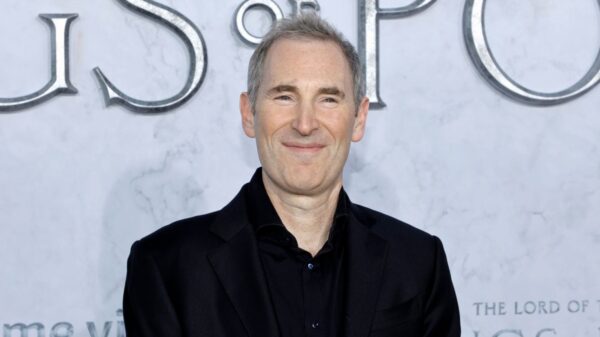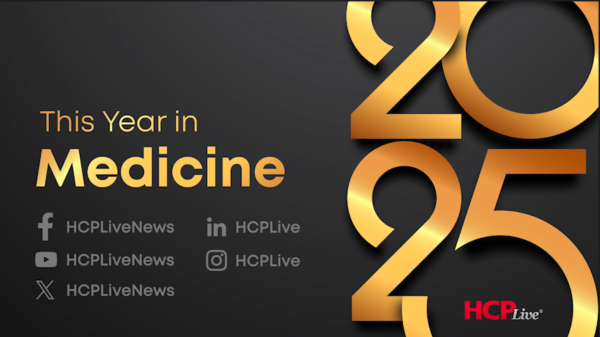URGENT UPDATE: Windows 11 users are urged to take immediate action to automate system maintenance tasks using the powerful Task Scheduler and PowerShell tools. These automations can significantly enhance your system’s performance and security with minimal effort.
New reports confirm that many users overlook the capabilities of Task Scheduler, which can execute a range of commands to keep Windows running smoothly. For those struggling to remember routine maintenance, automating tasks is a game changer. This is particularly critical as users increasingly rely on their systems for both work and personal use.
Here are the top six automations you should implement RIGHT NOW:
1. Weekly Windows Defender Scans: Keeping your system secure is paramount. Set Windows Defender to scan your system every week instead of relying on automatic settings. Simply adjust the frequency in Task Scheduler to run a manual scan weekly, ensuring your system is protected against threats.
2. Schedule Software Updates with WinGet: Save time and hassle by automating software updates. Schedule the WinGet package manager to run every Friday at midnight. This ensures all applications are up to date without interrupting your workflow.
3. Monthly Reliability Monitor Checks: Launch the Windows Reliability Monitor every month to assess system stability. This tool rates your system’s performance and can alert you to ongoing issues that may need attention.
4. Routine Disk Cleanup: Eliminate junk files by scheduling Disk Cleanup to run weekly. By setting up a default cleaning profile, you can automatically clear unnecessary files without any manual intervention.
5. Clear Browsing History Automatically: Maintain privacy and performance by automating the clearing of browser histories across Edge, Chrome, and Firefox. Ensure all browsers are closed and run a script that clears history without you needing to lift a finger.
6. System Health Checks: Prevent issues before they arise by scheduling System File Checker (sfc) and Deployment Imaging System Management (DISM) tools to run every six months. This proactive approach ensures that your system remains healthy and ready for updates.
These automations not only enhance system performance but also provide peace of mind, allowing you to focus on work or leisure without worry. Users are encouraged to set these tasks to run during off-peak hours to avoid interruptions.
Stay ahead of potential issues by implementing these tasks today. For those new to automation, it’s a straightforward process to set up these routines, and the benefits are immediate.
The time to act is NOW—do not wait until problems arise. Take control of your Windows 11 maintenance and enjoy a smoother, more efficient computing experience. Share this article with fellow Windows users to help them optimize their systems too!