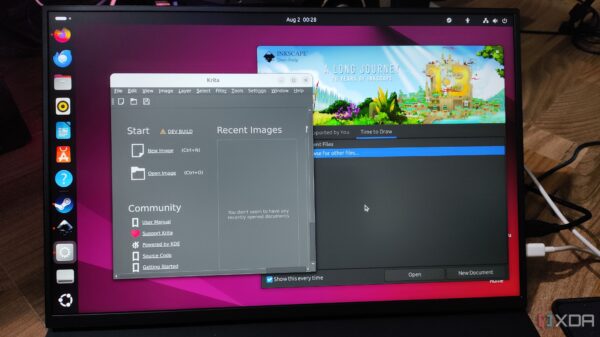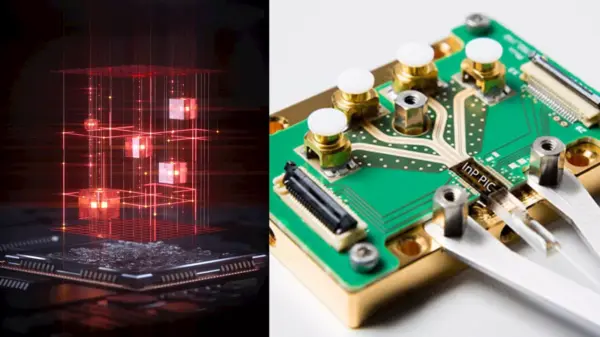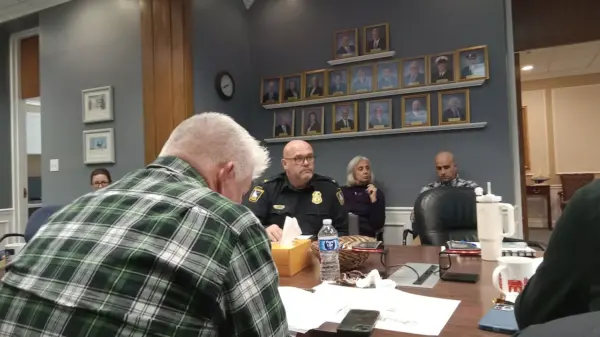UPDATE: Enthusiasts are buzzing as the latest tests reveal that Windows 11 can run on the Raspberry Pi 5. This unexpected development opens new doors for hobbyists and tech tinkerers eager to push the limits of the popular single-board computer.
In a surprising twist, developers have enabled Microsoft’s flagship operating system to operate on the Raspberry Pi 5, despite its hardware limitations. Initial attempts to run Windows 11 were met with mixed results, but recent trials show improved performance using innovative methods.
The most popular method, known as WoR (Windows on Raspberry), has been described as cumbersome and time-consuming. Users reported that installing Windows 11 required numerous setup steps, including flashing the microSD card with a custom BIOS utility. This complicated process often led to frustratingly slow installations laden with ads, making the experience less than satisfactory.
However, a new approach through Runtipi, a containerization environment, has shown promise. Unlike WoR, the Runtipi method installed Windows 11 in under an hour without the ad interruptions. Users reported that running basic applications like web browsers and photo editing software became feasible, albeit at a low resolution of 800×600.
Moreover, the recently introduced Botspot VM method has garnered attention for its impressive performance. By creating a virtual machine for Windows 11, Botspot allows the Raspberry Pi 5 to run the operating system with better responsiveness, particularly on a 1080p display. Users have successfully operated various applications such as Darktable and VS Code without significant issues, showcasing the potential of this setup.
Despite these advancements, experts warn that running Windows 11 on the Raspberry Pi 5 is still far from ideal for demanding applications. The operating system’s resource-heavy nature combined with the Raspberry Pi’s limitations means that users should opt for lighter Linux distributions for more intensive tasks.
For those looking for a more capable alternative, the Radxa X4 with its Intel N100 processor is recommended, as it can efficiently handle most Windows 11 applications.
As developers continue to experiment with these configurations, the Raspberry Pi community remains abuzz with excitement and innovation. Stay tuned for further updates as more users push the boundaries of what this tiny computer can achieve with Windows 11.
This development not only showcases the ingenuity of the tech community but also highlights the ongoing quest for versatility in computing. If you’re interested in tinkering or exploring new tech possibilities, now is the time to dive into the world of Raspberry Pi and its newfound compatibility with Windows 11.