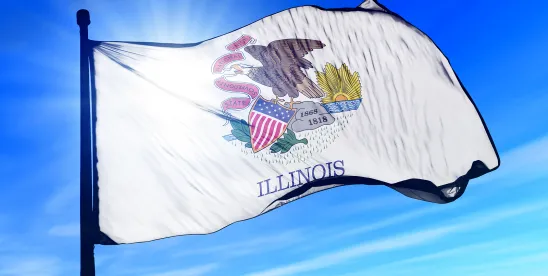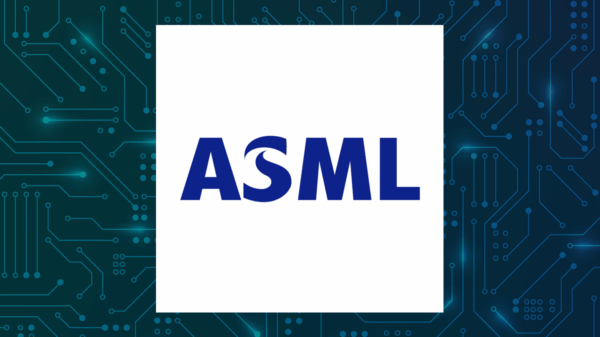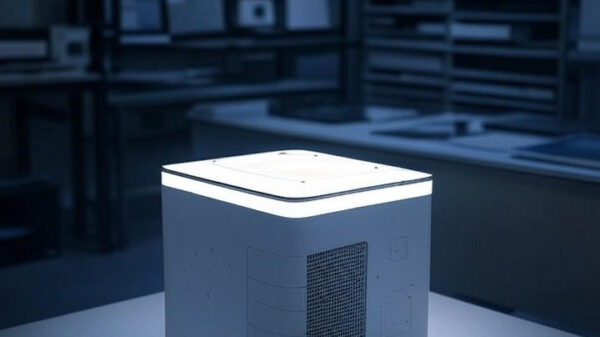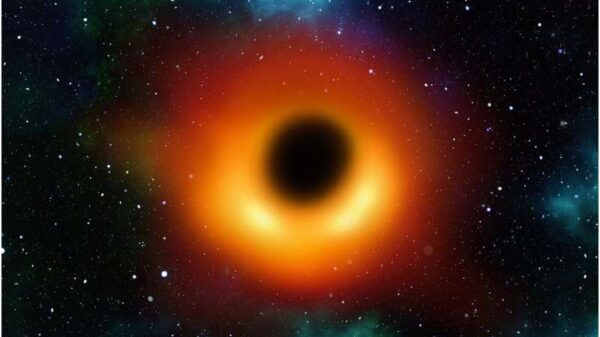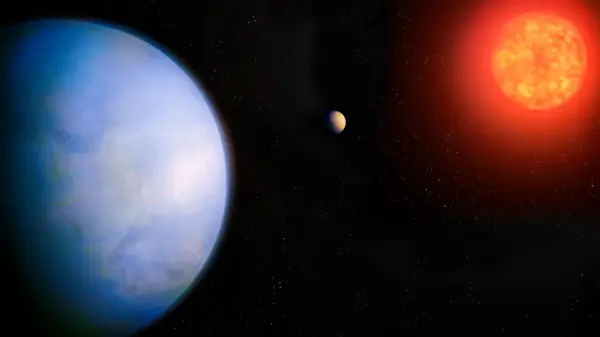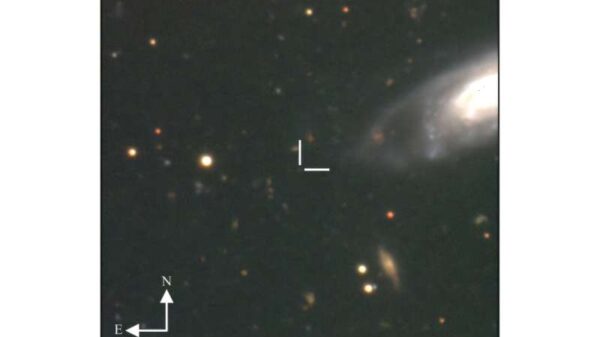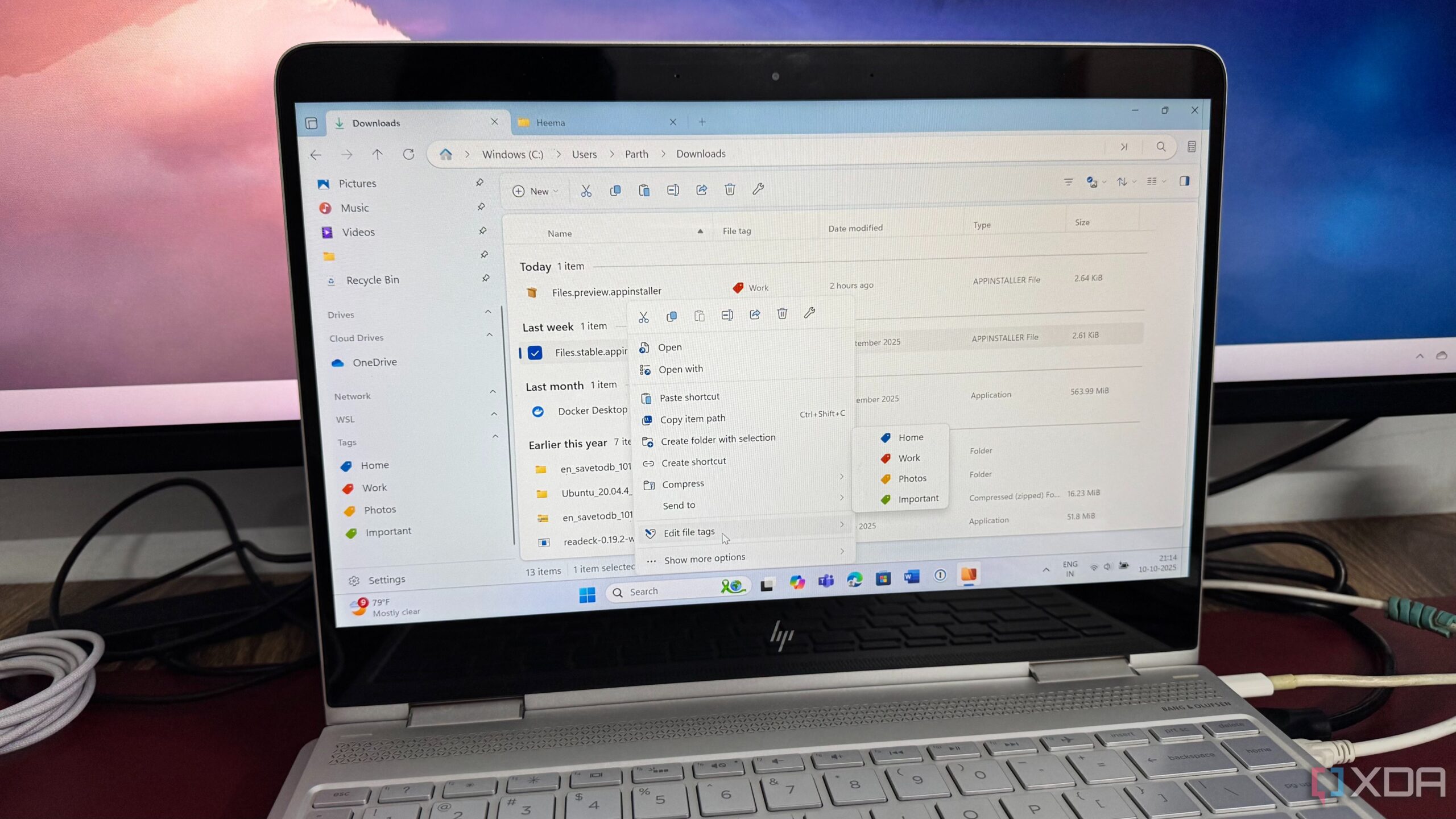UPDATE: Users are rapidly abandoning Windows File Explorer for the new, free, open-source Files app that has revolutionized file management. This shift is happening as more users report significant improvements in productivity and ease of use.
Many Windows power users have long found File Explorer sluggish and limiting. They often experience frustrating delays, especially when navigating through folders filled with high-resolution images. New reports confirm that the Files app provides a much faster, more intuitive alternative, allowing users to manage their files seamlessly.
The Files app boasts a sleek, modern interface that aligns with Windows 11’s Fluent design, making file management visually appealing. Users can personalize their experience with custom themes and background images, enhancing both aesthetics and functionality.
A standout feature of the Files app is its support for customizable tags. Unlike Windows File Explorer, which lacks this capability, users can now assign colored tags like “Work,” “Personal,” or project-specific labels to any file or folder. This flexibility transforms how users organize their files, breaking free from rigid folder hierarchies.
The Files app also offers a Dual Pane view, allowing users to view two different folders side-by-side. This feature significantly reduces the time spent on file maintenance, an urgent necessity for those juggling multiple projects. Other powerful features include QuickLook support, Git integration, and seamless cloud connectivity with OneDrive and Google Drive.
Being open-source means that the Files app is free to download and use, with constant updates driven by community feedback. Users can access all features without any cost, although a small, one-time fee of around $10 on the Microsoft Store is available for those wishing to support its development.
As more users make the switch, the Files app is quickly becoming the go-to solution for those seeking a modern, efficient file manager. Many are praising its polished presentation and powerful features, marking a significant shift in how files are managed on Windows systems.
If you’re tired of the File Explorer bloat and ready to enhance your productivity, download the Files app today. This is not just a minor update; it’s a game-changer for file management that promises to streamline your workflow and elevate your efficiency to new heights.
Stay tuned for more updates as this exciting trend continues to unfold.