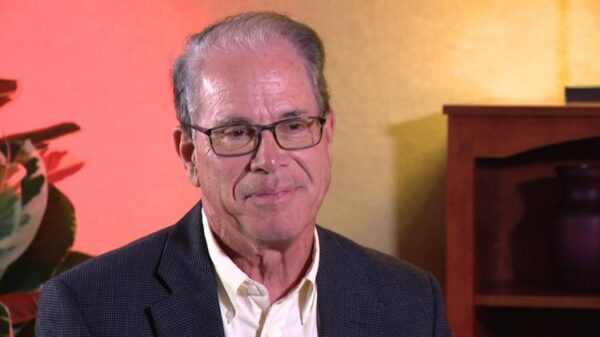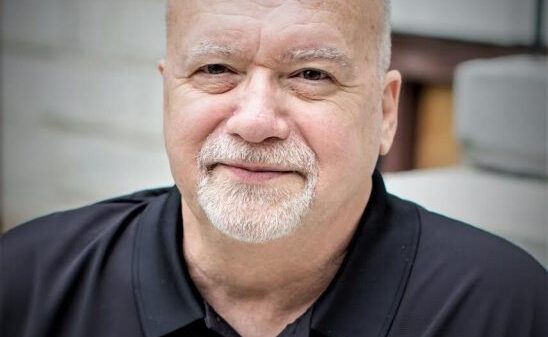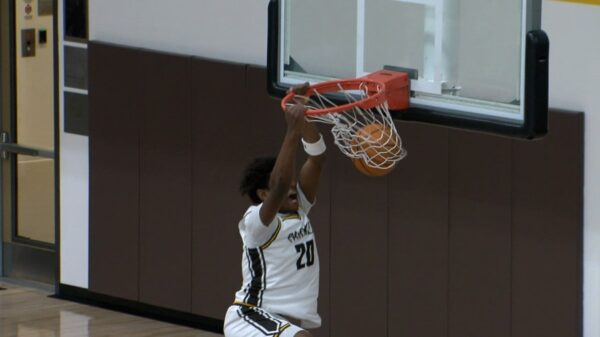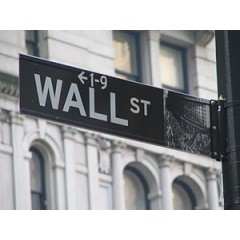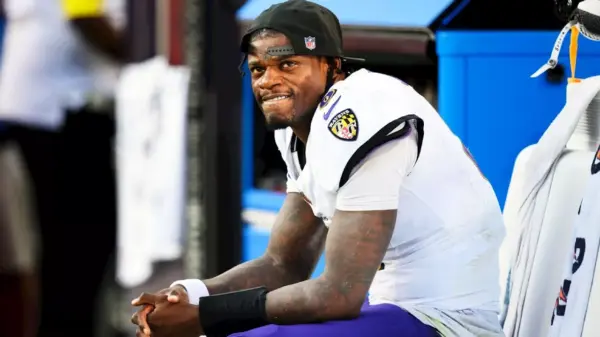New reports reveal that while USB 3.0 promises speeds up to 10 times faster than USB 2.0, it can actually create more issues for users. Launched in 2008, USB 3.0’s theoretical speed of 5 Gbps over USB 2.0’s 480 Mbps doesn’t always translate to better performance in real-world scenarios.
As USB 3.0 is adopted widely, many users are facing significant challenges that make USB 2.0 a more reliable choice for certain applications. This developing situation is crucial for anyone relying on USB devices, especially in professional or high-demand environments.
One major issue is the interference with wireless devices. According to an Intel whitepaper, USB 3.0’s high-frequency signals can disrupt Bluetooth, Wi-Fi, and other wireless communications. When an active USB 3.0 device is nearby, users report that their keyboards, mice, and Wi-Fi connections become unusable. In contrast, USB 2.0 operates at a much lower frequency, making it a better option for those encountering wireless problems.
Another pressing concern is the higher power draw and heat generation associated with USB 3.0. The power budget for USB 3.0 has increased from 500 mA to 900 mA, which might seem beneficial but often results in overheating, particularly in laptops and portable devices. This can lead to throttling during high-speed transfers, making USB 2.0 a smarter choice for battery conservation and thermal management.
Additionally, USB 3.0 has stricter cable requirements, complicating everyday use. The higher data rates necessitate better shielding and shorter cable lengths to maintain signal integrity. Many users find that cheap or long USB 3.0 cables lead to unstable connections. USB 2.0 cables, however, are more forgiving and generally maintain consistent performance, making them preferable in environments where cable quality cannot be guaranteed.
USB 3.0’s backward compatibility with older devices is also problematic. The architecture of USB 3.0 includes both a SuperSpeed controller and a separate USB 2.0 controller. This complexity can lead to unpredictable behavior with older peripherals, causing issues like inconsistent connections and power delivery failures. In contrast, USB 2.0 ports tend to work reliably with vintage devices, making them essential for users who rely on legacy technology.
Moreover, the complexity of USB 3.0 controllers can lead to increased driver conflicts and installation times. Users may experience higher latency and compatibility issues, particularly with older systems. The simplicity of USB 2.0’s driver model offers a more stable experience, especially for those using legacy hardware.
These ongoing complications highlight why many enthusiasts still seek out USB 2.0 ports. Despite the technological advancements of USB 3.0, the older standard remains relevant for specific use cases. As users continue to navigate the challenges posed by USB 3.0, understanding the benefits of USB 2.0 is more important than ever.
As this situation continues to develop, users are encouraged to assess their device needs and consider the performance implications of their USB choices. For those experiencing connectivity issues, switching to a USB 2.0 port may provide a quick and effective solution. Stay tuned for further updates on this evolving issue, as industry experts weigh in on the future of USB technology.