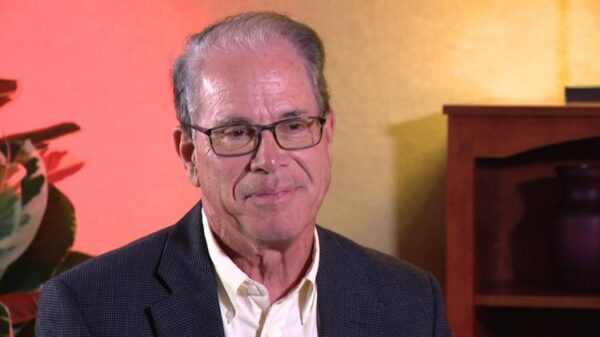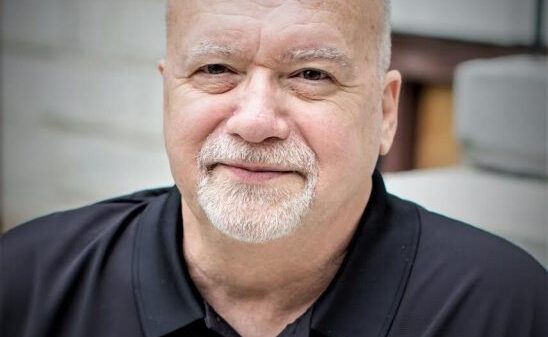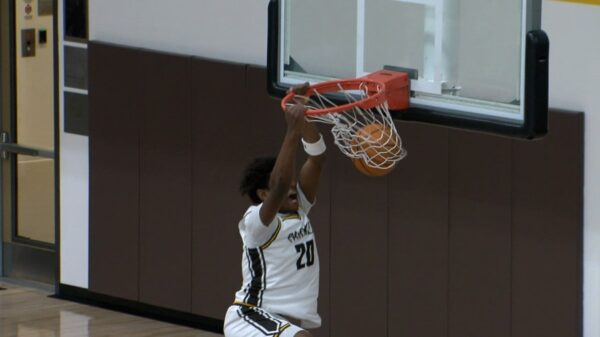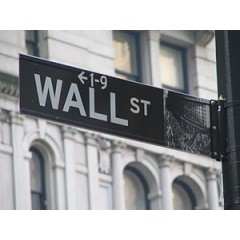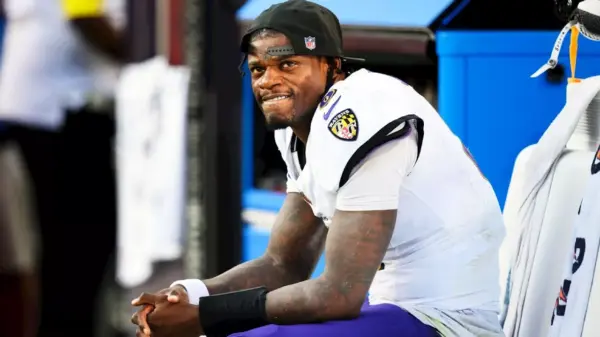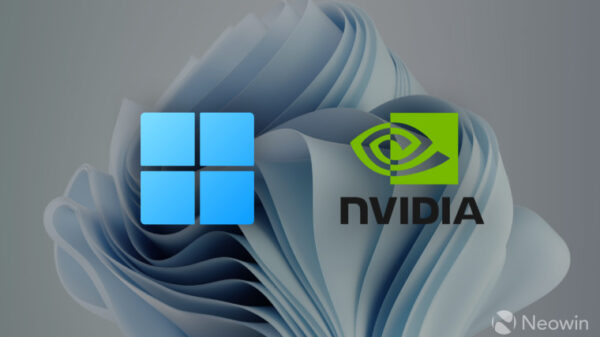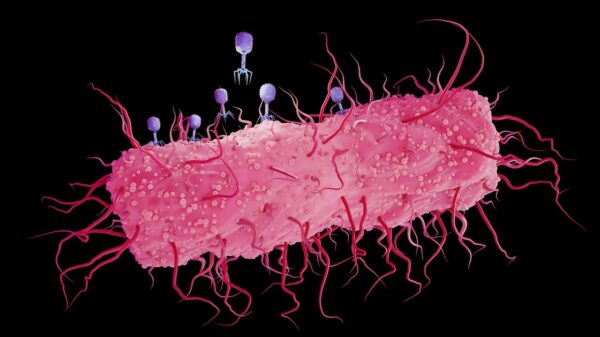URGENT UPDATE: Tech enthusiasts are urged to optimize their mini PCs with crucial BIOS tweaks to enhance performance and stability. These adjustments can significantly improve your computing experience and are essential for anyone looking to maximize their new or existing mini PC.
New reports confirm that many mini PCs ship with default BIOS settings that limit their performance potential. By making a few critical adjustments, users can unlock higher speeds and better functionality. If you’ve recently acquired a mini PC or are looking to boost the performance of your current device, these four BIOS tweaks could be game-changers.
1. Enable XMP or EXPO Profiles
Installing faster RAM is just the start. Most mini PCs come pre-configured with slower RAM profiles, limiting performance. To unlock the full potential of your RAM, boot into the BIOS and enable XMP for Intel systems or EXPO for AMD setups. This simple change can enhance gaming, browsing, and general computing performance, allowing your mini PC to reach its rated speeds.
2. Adjust Clock Speeds
While overclocking is typically associated with larger desktops, mini PCs can also benefit from CPU and GPU clock adjustments. This may provide a noticeable boost in performance for both gaming and intensive workloads. However, caution is advised; make incremental changes to avoid overheating, especially if your mini PC uses a mobile processor.
3. Customize Fan Curves
Cooling is critical, especially when adjusting performance settings. Users can optimize their mini PC’s cooling system by fine-tuning fan curves in the BIOS. While pre-set profiles like “Performance” or “Turbo” exist, they often do not provide optimal cooling. By manually adjusting these settings, users can ensure their mini PCs run efficiently, particularly under load.
4. Disable Fast Boot
It may sound counterintuitive, but disabling Fast Boot can resolve potential issues when making BIOS adjustments. Fast Boot saves system states for quicker boot times but can complicate access to BIOS settings. Users have reported problems booting or entering safe mode due to saved states. Regular Windows 11 updates may re-enable this feature, so it’s vital to check boot settings after updates.
These BIOS tweaks are not only applicable to mini PCs but can also enhance performance on desktops and laptops. As users continue to seek better performance from their devices, these adjustments are becoming increasingly relevant.
Experts recommend making incremental changes and conducting stress tests to ensure your system remains stable. This approach not only helps avoid potential issues but also allows for fine-tuning to achieve the best performance possible.
With the rapid pace of technology, optimizing your mini PC through BIOS adjustments could be the key to unlocking its full capabilities. Don’t miss out on these essential tweaks that promise to elevate your computing experience. Share this update with fellow tech enthusiasts to help them get the most out of their devices!