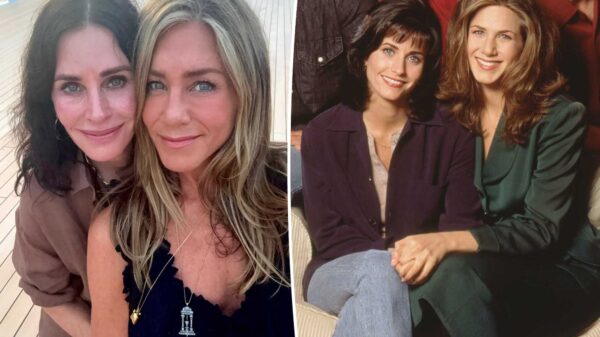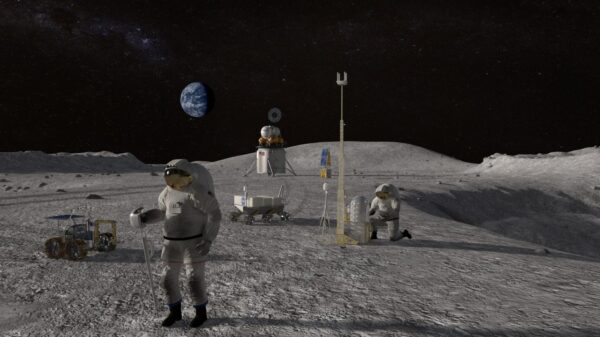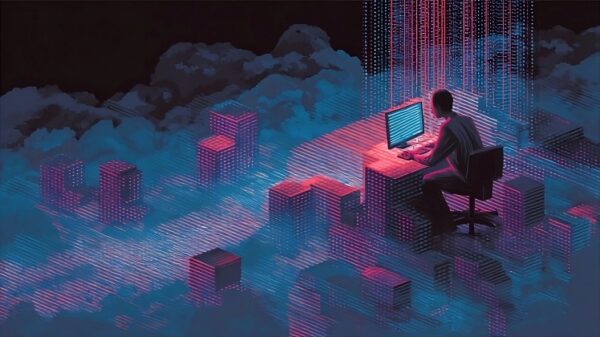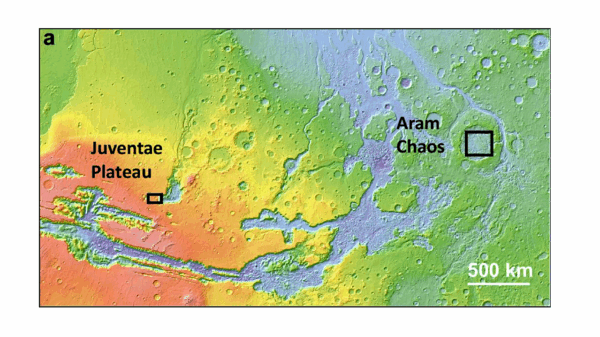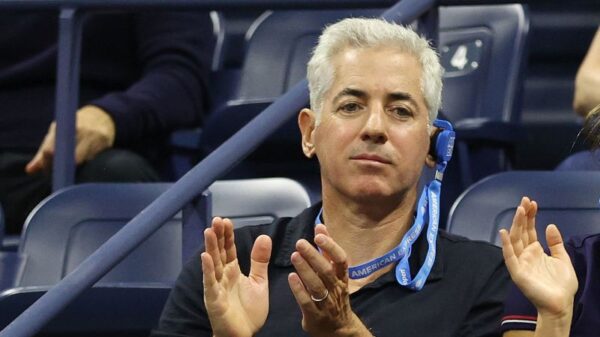URGENT UPDATE: As home networks become more critical for daily life, cybersecurity experts are urging immediate action to prevent unauthorized access to your devices. Recent reports indicate that many households are vulnerable due to outdated settings and weak passwords, putting sensitive information at risk.
Your home network powers everything from laptops to smart TVs, yet many users fail to update the default settings that come with their routers. This oversight can leave your network wide open to cyber threats. Fortunately, experts reveal that implementing just three straightforward security measures can significantly enhance your home network’s safety.
1. Change Your Passwords Immediately
Experts confirm that default usernames and passwords are easily accessible online, making them a prime target for hackers. To fortify your network, change the admin username, admin password, and Wi-Fi password right away. A strong password should include at least 12 characters, mixing uppercase and lowercase letters, numbers, and symbols. Avoid using personal information and never reuse passwords across different accounts. “A complex password makes it significantly harder for unauthorized users to gain access,” cybersecurity analysts emphasize.
2. Activate Automatic Firmware Updates
Your router’s firmware is vital for maintaining its security and performance. Cybersecurity professionals warn that failing to install firmware updates can leave your network exposed. Turn on automatic updates in your router’s settings to ensure you receive the latest security patches without needing to remember them. If your router lacks this feature, make it a priority to check for updates at least once a month. Devices that operate without the latest firmware are akin to leaving your front door wide open, allowing potential intruders easy access.
3. Establish a Guest Network
Creating a guest network is a crucial step in safeguarding your main Wi-Fi connection. This allows you to share internet access with visitors without compromising your network’s security. Experts recommend setting up a guest network for Internet of Things (IoT) devices that may be more vulnerable to cyberattacks. This way, even if malware infiltrates the guest network, your primary Wi-Fi remains secure. Additionally, you can limit bandwidth usage for guests, ensuring your connection remains fast and reliable for essential tasks.
Cybersecurity analysts stress that these simple yet effective steps can drastically reduce the risk of cyber threats. “Securing your home network doesn’t have to be complicated,” they state. “Change the default credentials, keep the firmware current, and utilize a guest network for less secure devices.”
Don’t wait for a cyber incident to take action. Implement these security measures to protect your home network today. By doing so, you can enjoy peace of mind while staying connected to the digital world.
For those looking to upgrade their hardware, consider the Nighthawk Wi-Fi 7 Router RS300, which offers excellent performance and automatic updates, ensuring your network remains secure and efficient.
Stay informed and share this vital information with friends and family to help them protect their home networks effectively!