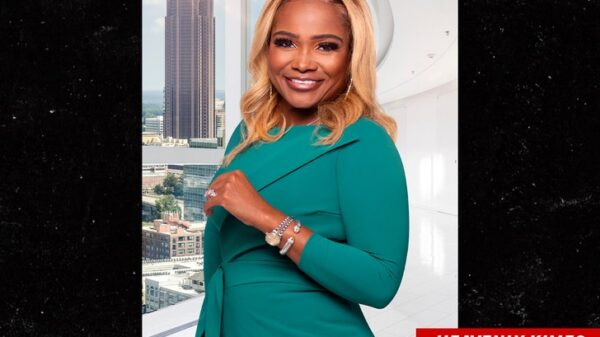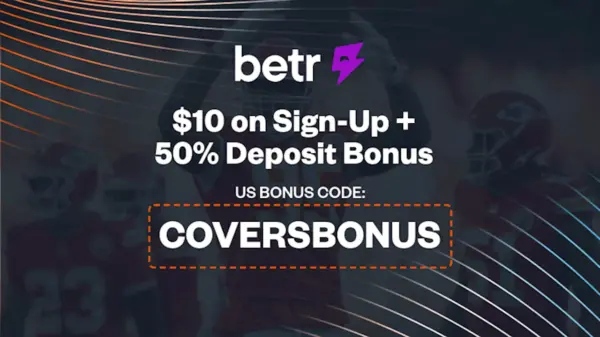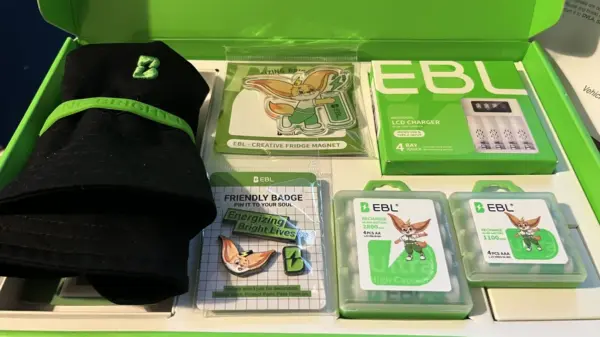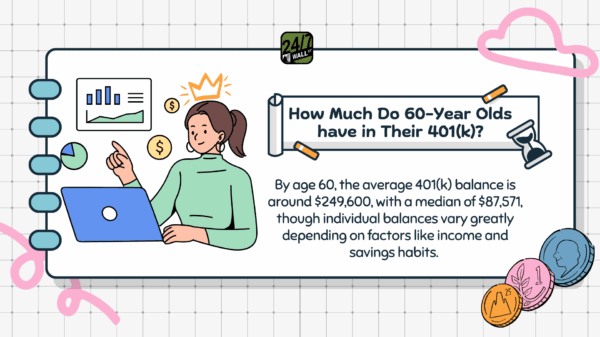URGENT UPDATE: Home networking blunders are costing users speed and security, experts warn. As more people rely on home internet, simple mistakes can lead to frustrating lag times and compromised network security.
Just announced, a tech expert highlights common pitfalls seen in homes across the globe. With the rise of remote work and online gaming, it is crucial to understand these errors now.
1. Sticking with ISP Routers
Many users remain loyal to the free routers provided by their ISP, believing they are sufficient. However, these devices often serve as significant bottlenecks. They are designed with minimal features to reduce support calls, leaving homes vulnerable to speed issues and outdated firmware. The expert advises switching to a third-party router while enabling ‘Bridge Mode’ on the ISP device for optimal performance.
2. Improper Use of Mesh Networks
Mesh routers are highly effective for eliminating dead zones, yet many forget to inform their router firmware when connecting via Ethernet. This oversight can lead to performance loss, as wireless connections may still be used instead of the faster wired backhaul. Users must ensure their systems are configured to prioritize wired connections for the best results.
3. Neglecting Guest Networks
Sharing a single Wi-Fi network with guests can expose home devices to security risks. Many users fail to set up a guest network, leaving smart home devices vulnerable to potential cyber threats. Experts recommend establishing a separate guest network to isolate IoT devices, thereby minimizing security risks while allowing visitors internet access safely.
4. Wasting Money on Gaming Routers
In an effort to fix latency issues in online gaming, users often purchase expensive gaming routers. However, experts assert that this is a misguided solution. The real fix lies in using a wired connection, as Wi-Fi inherently suffers from interference and latency. A simple Ethernet cable can dramatically improve gaming performance without the hefty price tag.
5. Poor Router Placement
The location of a router can significantly affect performance. Many users hide routers in cabinets or corners, obstructing signals. Experts advise placing routers in open areas, away from heavy objects to enhance Wi-Fi coverage. Additionally, users should consider utilizing Wi-Fi analyzer apps to identify and switch to less crowded channels, further optimizing their network.
These five common mistakes are easily avoidable yet persist in homes worldwide. As home networking continues to evolve, staying informed about these issues is critical for maintaining speed and security.
In a world increasingly dependent on reliable internet, these updates serve as a vital reminder to assess and improve home networking setups. Addressing these issues can significantly enhance user experience and protect against potential threats.
For those wishing to optimize their home networks, now is the time to act. Don’t let simple mistakes hold you back from the fast and secure internet experience you deserve.