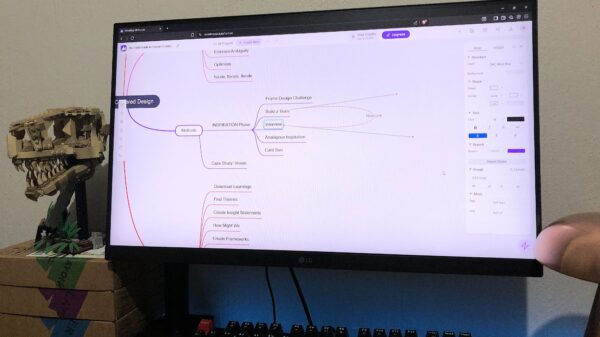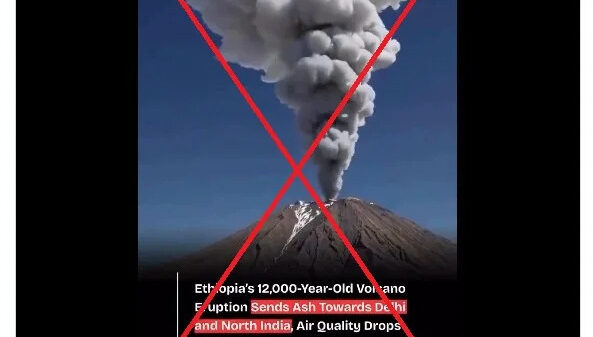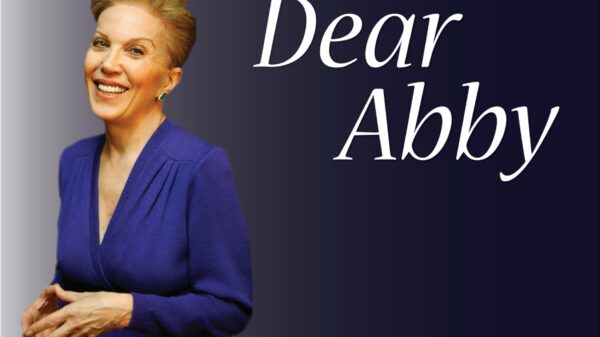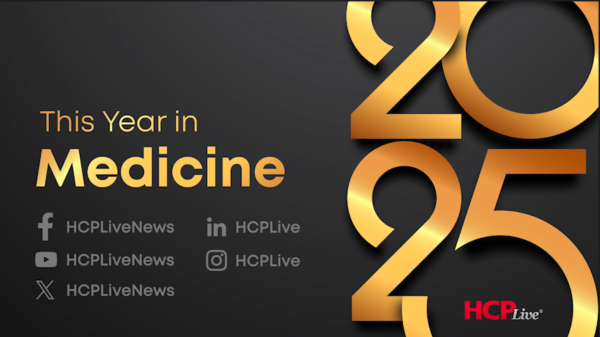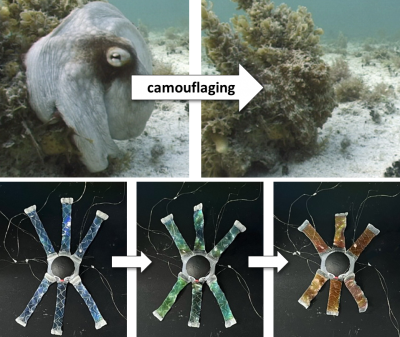UPDATE: The highly anticipated Raycast beta for Windows is now available, and early users are already praising its productivity features. Just released, this powerful launcher promises to revolutionize how users access applications on their PCs.
With this launch, many former users of Flow Launcher are making the switch, citing enhanced functionality and speed. Adam, a tech enthusiast, shared his excitement after testing Raycast, stating, “I love Raycast for Windows already.” The transition from Flow Launcher to Raycast is proving to be a game changer for productivity, especially for those who previously used macOS.
Users report that traditional methods of launching apps on Windows 11, such as the sluggish Start menu, are significantly improved with Raycast. The search bar updates instantaneously, allowing users to find what they need with minimal delay. This is a crucial advancement for anyone who relies on quick access to applications and files.
Raycast’s built-in features stand out, particularly its clipboard history and emoji selector. Unlike Flow Launcher, which requires plugins for similar functionalities, Raycast retains everything you copy for up to three months, making it easy to retrieve text, links, or images. The searchability of clipboard items is a significant productivity boost, especially for those who frequently share online content.
The emoji selector in Raycast is also user-friendly and more reliable than the standard option in Windows 11. “It’s very useful when I’m chatting with my friends,” one user mentioned, highlighting the emotional connection these small features can create in daily interactions.
While Raycast for Windows is still in beta, the platform already supports multiple extensions, including integrations with popular services like Slack, Notion, and Google Calendar. Users can search and download YouTube videos directly, enhancing the overall usability of the launcher.
Despite these impressive features, some users point out that the Raycast beta currently lacks certain extensions that are available on Flow Launcher, such as a timer and a Pokédex plugin. However, the Raycast team is expected to roll out more features as the beta progresses.
A notable aspect of Raycast is its Pro version, priced at $8 per month, which includes advanced AI functionalities. While some users find the price steep, others are eager for the added benefits, including a translator feature and unlimited notes. “I would love a cheaper version that skips the AI,” one user expressed, indicating a desire for a more tailored pricing model.
As the tech community buzzes with excitement over the Raycast beta, it’s clear that this launcher is set to change the way Windows users interact with their devices. Early adopters are already urging others to try it, promising enhanced speed and efficiency.
For Windows users seeking a productivity boost, Raycast is a must-try. Its immediate impact on workflow efficiency makes it an essential tool for anyone looking to optimize their digital experience. Keep an eye out for further updates as Raycast develops its Windows platform, promising even more features in the near future.