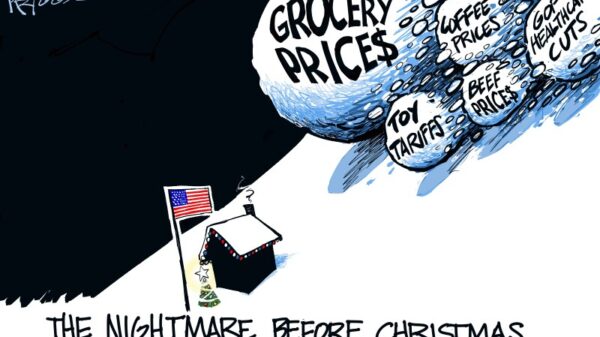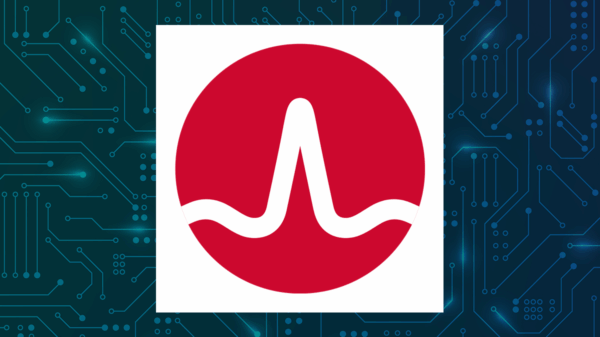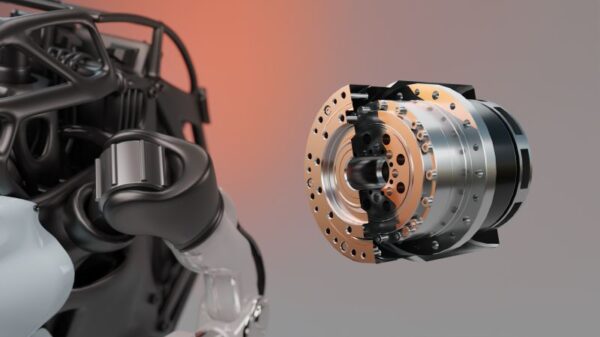UPDATE: A groundbreaking keyboard remapping tool, Kanata, has been released, promising to transform the way users interact with their keyboards across all operating systems. This free, open-source software is gaining traction among users frustrated with traditional remapping solutions.
For years, many keyboard enthusiasts have battled the limitations of their devices, especially when alternating between high-end mechanical keyboards and basic laptop keyboards. Kanata addresses this issue directly, providing the functionality of a programmable keyboard without the need for specialized hardware.
Kanata is seen as a superior alternative to AutoHotkey, particularly for Mac and Linux users who have longed for the advanced features found only on Windows. This innovative tool enables users to customize any keyboard plugged into their system, creating a seamless experience no matter the hardware.
At its core, Kanata operates by intercepting key presses and transforming them according to user-defined rules, similar to widely known firmware like QMK. Users can set up multiple layers, allowing for unprecedented control over their typing dynamics. Notably, Kanata supports the popular “tap-hold” feature, letting a single key perform two different actions based on how long it is pressed.
The response from early adopters has been overwhelmingly positive. One user reported, “Holding Space now activates my arrow keys, making navigation smoother than ever.” This level of customization is typically reserved for high-end setups, but Kanata democratizes it for all users.
Kanata also excels in providing complex features like “chording,” which enables users to perform actions by pressing multiple keys simultaneously—an operation that can drastically enhance productivity. As one user highlighted, “Activating Caps Lock with both Shift keys is infinitely faster than reaching for it separately.”
Despite its strengths, Kanata presents some challenges. Users must keep the program active in a window for key intercepts to work, which can be inconvenient. Additionally, the setup process varies slightly between operating systems, demanding some familiarity with command-line tools.
However, the comprehensive documentation and a built-in online simulator allow users to test configurations without risking their setup. This is a significant advantage over traditional methods that require repetitive testing and adjustments.
Kanata’s learning curve may deter some, particularly those accustomed to the straightforward nature of AutoHotkey. Yet, for users seeking a powerful, unified solution to keyboard remapping across systems, Kanata is a revolutionary tool that stands ready to redefine their typing experience.
As Kanata continues to gain momentum, users are encouraged to explore its capabilities. With more people embracing remote work and cross-platform setups, the demand for flexible, user-friendly software like Kanata is likely to surge.
Stay tuned for more updates on Kanata as it reshapes the future of keyboard customization. Share this news with fellow tech enthusiasts to help them elevate their keyboard experience today!