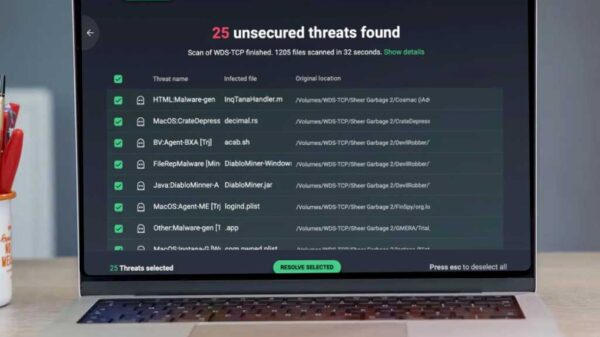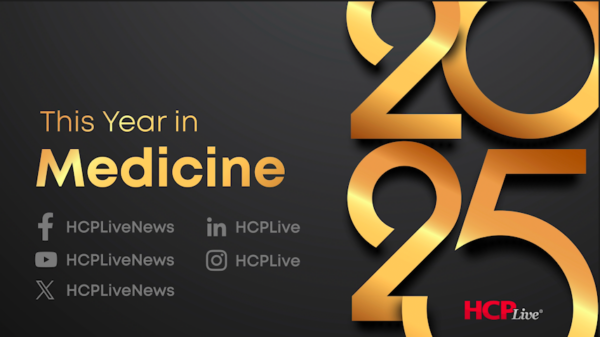UPDATE: Microsoft’s Windows Subsystem for Linux (WSL) 2 is revolutionizing how users interact with Windows 11, making it easier than ever to integrate Linux applications directly into their workflow. This development is particularly significant for tech enthusiasts and professionals who rely on both operating systems for their daily tasks.
WSL 2, introduced alongside Windows 11, eliminates the need for cumbersome dual-boot setups or resource-heavy virtual machines. Users can now run a full Linux environment seamlessly alongside their Windows applications, dramatically enhancing productivity. The transition to WSL 2 has been described as a game-changer by many, who report a smoother, faster experience compared to its predecessor.
Users are experiencing a major boost in efficiency. With WSL 2, accessing Linux commands and applications is as simple as using Windows Terminal. This integration allows users to execute commands and run Linux apps without the hassle of switching between operating systems, making workflows more efficient. The ability to run Linux apps on a Windows desktop feels effortless, providing a seamless user experience.
One of the standout features of WSL 2 is its ability to simplify file sharing between Linux and Windows. Unlike earlier versions, the new system allows users to easily access their documents and directories from both environments without the need for complex network configurations. Files are accessible through the \\\\wsl$ directory or the /mnt folder in Linux, streamlining the process of managing files across platforms.
Microsoft’s recommendation to save files on the appropriate platform for optimal performance has not deterred users. Many have reported that the performance impact is minimal, even when accessing files across systems. This allows users to maintain a fluid workflow, a critical factor for those who juggle multiple tasks.
The WSL 2 update has also reduced the necessity for resource-intensive virtual machines, which can slow down older systems. Users are finding that WSL operates as a lightweight alternative, allowing for rapid setup and instant boot times. This efficiency is particularly beneficial for those with older PCs, as it reduces the strain on RAM and CPU resources, enabling users to run multiple applications simultaneously without a hitch.
The flexibility of WSL 2 also allows users to install various Linux distributions, including Ubuntu and Arch, offering a tailored experience for different needs. Users can easily switch between distributions, discovering new functionalities without the hassle of traditional installations.
Despite its advantages, WSL 2 is not without limitations. Users are encouraged to explore its features to determine how it can best fit their needs. The overall sentiment, however, is overwhelmingly positive, with many considering WSL 2 one of the most impactful features introduced to Windows in recent years.
For anyone looking to enhance their productivity and streamline their computing experience, WSL 2 is an opportunity not to be missed. With its seamless integration of Linux on Windows, this tool is reshaping the way users approach their daily tasks and manage their systems.
As Microsoft continues to refine its features, users are urged to stay updated on the latest developments. The WSL 2 experience is a testament to the increasing convergence of operating systems, paving the way for more integrated and efficient computing environments.