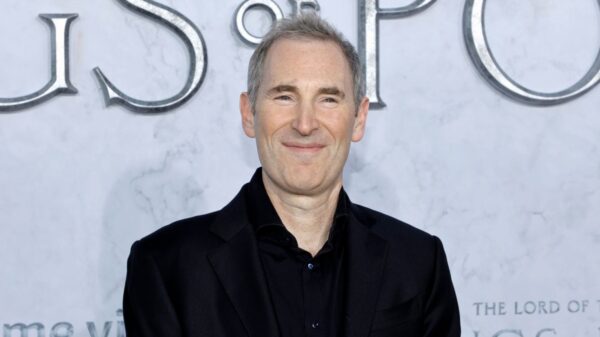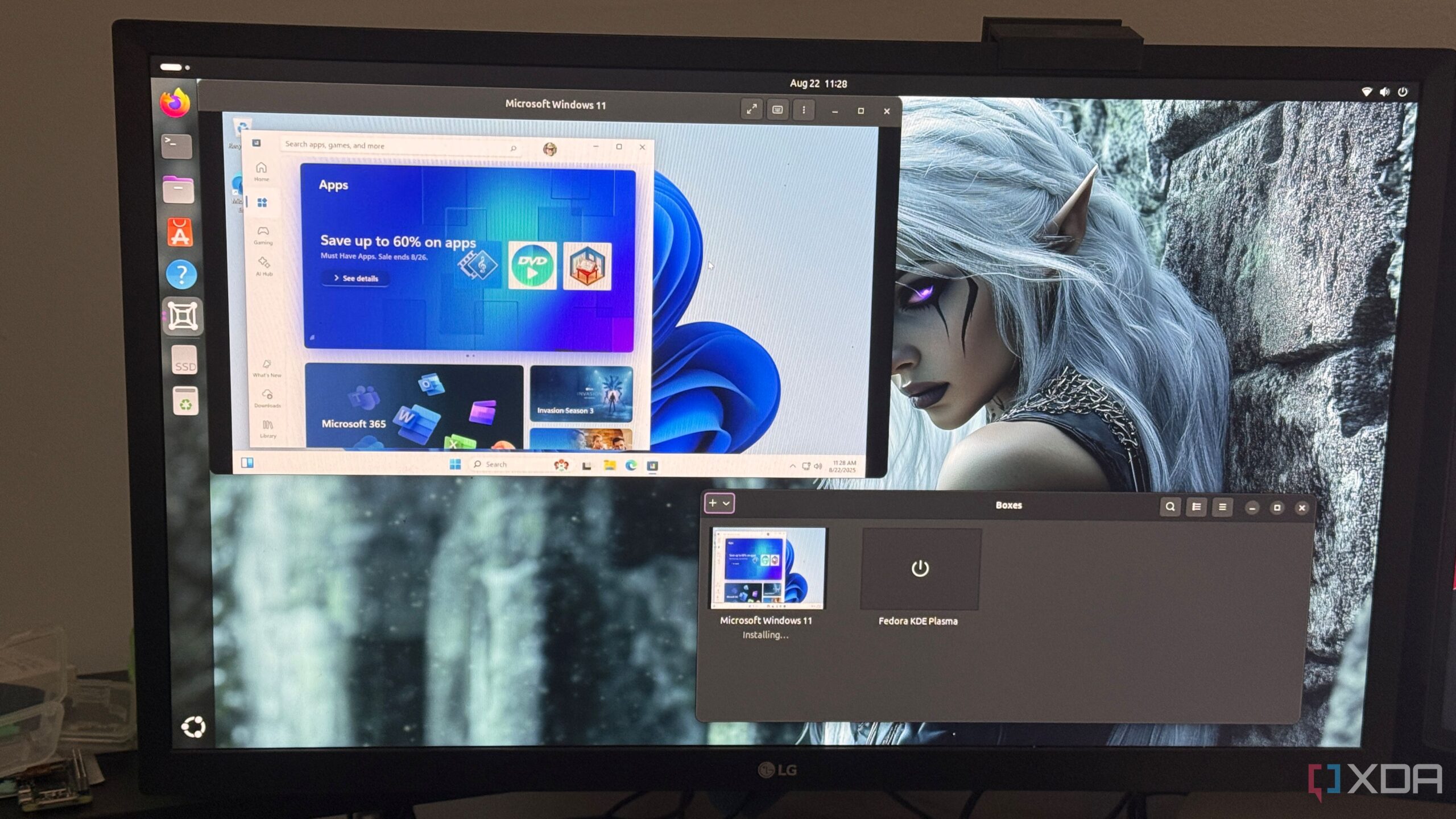UPDATE: Gnome-Boxes is transforming the Linux virtualization landscape for beginners, making it easier than ever to run different operating systems and applications. Just announced, this user-friendly tool streamlines virtualization, removing technical barriers and enhancing accessibility.
In a world where virtualization tools like VirtualBox and VMware can overwhelm newcomers with complex configurations, Gnome-Boxes provides a refreshing alternative. With its intuitive interface, users can launch virtual machines in mere moments, allowing them to focus on productivity rather than technical hurdles.
Gnome-Boxes drastically simplifies the setup process. Instead of navigating through intricate menus, users only need to provide an ISO file or select from a built-in list of operating systems. This system automatically configures the settings, letting users dive into their tasks without delay.
Key features include:
– **Performance:** Built on **libvirt** and **QEMU/KVM**, Gnome-Boxes delivers near-native speeds for guest systems, ensuring smooth operation even for resource-intensive applications.
– **Seamless Integration:** The tool is designed to blend effortlessly with the Gnome desktop, creating a distraction-free experience that feels cohesive. Users can switch between host and guest environments without any interruptions.
– **Easy Installation:** For many distributions, Gnome-Boxes comes pre-installed, and for others, installation is as simple as executing a single command. This contrasts sharply with other tools that often require extensive setup processes.
Beyond just design, Gnome-Boxes offers features like clipboard sharing and file transfers that function out of the box, enhancing workflow efficiency. These thoughtful touches are what set Gnome-Boxes apart, making it feel like a native part of the Linux ecosystem.
However, Gnome-Boxes is not without its limitations. Users with advanced needs—such as those requiring GPU passthrough or complex networking configurations—may find Gnome-Boxes insufficient. Additionally, when installed via Flatpak, it cannot support Windows 11 due to compatibility issues with required TPM 2.0 modules.
Despite these challenges, Gnome-Boxes remains a powerful option for most Linux users. It excels in personal and lightweight development tasks, such as testing new distributions or running sandboxed applications. This focus on usability has contributed to its growing popularity among those who might have previously avoided virtualization.
For Linux newcomers looking to explore Windows 11, the installation process can pose hurdles. While Gnome-Boxes does not support TPM 2.0 directly, users can still find workarounds, such as using Rufus to create custom installation media.
As Gnome-Boxes continues to gain traction, its approachability is its strongest asset. It balances simplicity and performance, making virtualization accessible to a broader audience. By prioritizing user experience, Gnome-Boxes successfully lowers the entry barrier for those venturing into virtual machines.
For seasoned users, Gnome-Boxes offers a quick solution to create environments without excessive complexity. This unique blend of ease and efficiency ensures that Gnome-Boxes remains a valuable tool as user needs evolve.
In conclusion, Gnome-Boxes is redefining virtualization for Linux users, demonstrating that powerful tools can also be user-friendly. With its focus on clarity and performance, Gnome-Boxes is a must-try for anyone interested in virtualization. Don’t miss out on this essential tool that’s changing the game for Linux beginners right now!