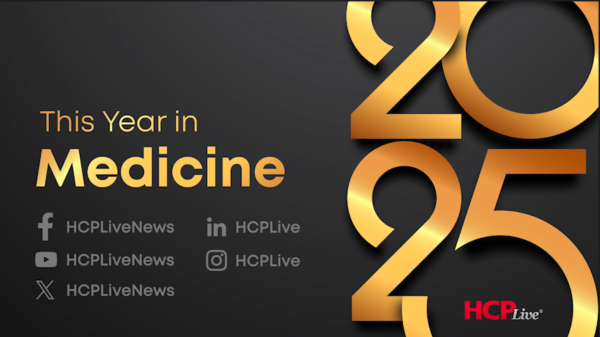URGENT UPDATE: Gamers seeking better performance without relying on AI-generated frames can now implement four essential hardware tweaks. As new reports highlight growing dissatisfaction with frame generation technology, these strategies promise immediate improvements to your gaming experience.
First, Nvidia and AMD have both made strides in frame generation, with Nvidia’s DLSS 4 achieving a peak of 4x generation—where four out of every five frames are AI-generated. Meanwhile, AMD’s FSR 4 Fluid Motion Frames can double gaming performance. However, there’s a rising preference for traditional settings among gamers who are wary of “fake” frames.
1. Update Your Drivers: This fundamental step is often overlooked. Ensuring your GPU drivers are up-to-date is crucial for optimal performance, especially with frequent updates targeting newer titles like Cyberpunk 2077. Closing unnecessary background programs can also maximize your PC’s processing power during gameplay.
2. Optimize Your Settings: Adjusting graphics settings can significantly enhance performance. Start with high settings and gradually lower them to find the perfect balance between quality and performance. Players are increasingly opting for 1440p resolution as a sweet spot, making it a popular choice among PC gamers.
3. Overclock Your GPU: For those comfortable with tweaking, overclocking your graphics card can yield substantial performance gains. Use tools like MSI Afterburner to adjust clock and memory speeds safely. Ensure your power profile in Windows is set to “Best Performance” to avoid frame-rate drops.
4. Enable Low Latency Settings: Features like Nvidia Reflex and AMD Anti-Lag are designed to reduce input lag, providing a smoother gaming experience even if the native frame rate dips below 60 fps. These settings help mitigate lag and improve responsiveness without compromising graphics quality.
As the gaming community evolves, many players are returning to these classic methods to enhance their experience. The trend towards high-performance gaming can be fulfilling without the reliance on AI technologies. Discover what works best for your setup, as there’s no one-size-fits-all solution.
In summary, with just a few adjustments—like updating drivers, tweaking settings, and enabling low latency features—gamers can experience an immediate boost in performance. These techniques not only enhance graphics but also ensure a more enjoyable gaming experience. Now is the time to implement these changes and elevate your gameplay. Don’t miss out on the opportunity to optimize your gaming setup today!