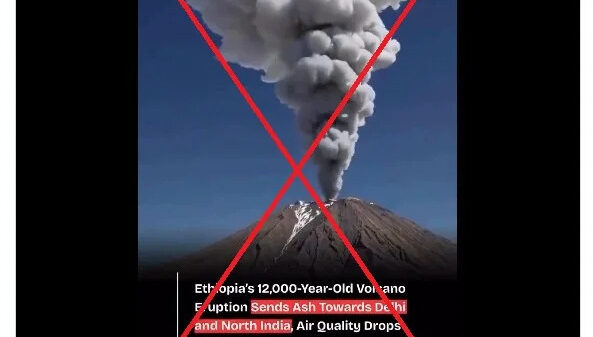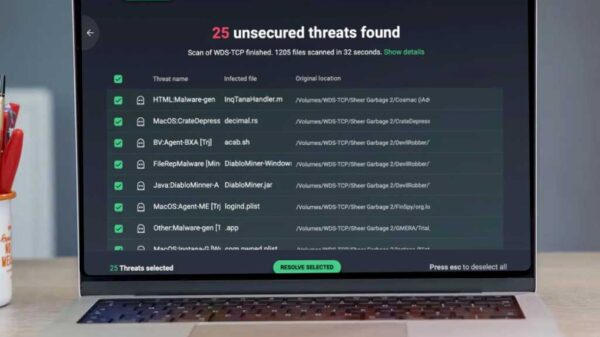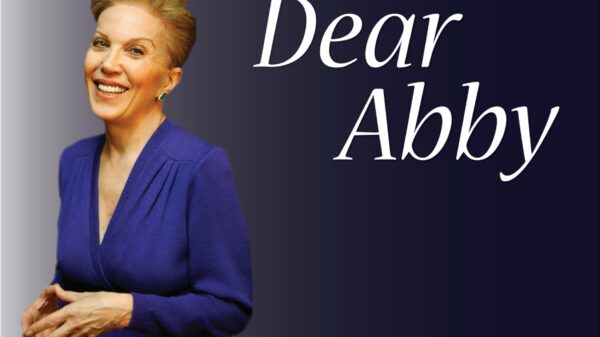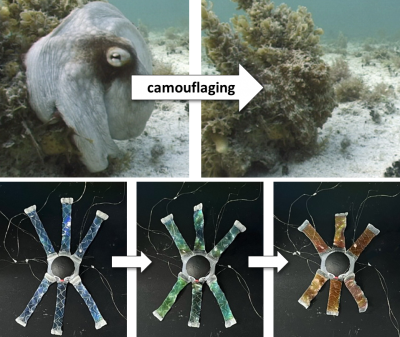URGENT UPDATE: Microsoft has unveiled a suite of powerful Excel functions that can dramatically enhance your productivity and efficiency. These functions, including XLOOKUP, PMT, LET, and the newly introduced COPILOT, are designed to automate tasks, saving users countless hours of manual work.
Why This Matters RIGHT NOW: Many Excel users are still relying on basic functions like SUM and AVERAGE, missing out on advanced features that can transform their workflows. It’s time to upgrade your Excel skills and streamline your data management.
Here’s a breakdown of these game-changing functions:
XLOOKUP: This modern replacement for VLOOKUP offers a more flexible way to search for data across spreadsheets. For example, if you’re managing employee records, you can easily find an employee’s department or email with a simple formula: =XLOOKUP(A10, B2:B500, E2:E500, “ID not found”). This function eliminates the risk of formula errors caused by changing column positions.
PMT: Essential for anyone dealing with loans, the Payment function calculates loan repayments based on fixed payments and interest rates. For instance, with a loan amount of $300,000 at a 6% annual interest rate over a 30-year term, use =PMT(0.06/12, 360, 300000) to determine your monthly payment.
LET: This innovative function allows you to define variables within your formulas, simplifying complex calculations. If you’re assessing sales bonuses, for example, you can create a more readable formula that calculates bonuses based on sales thresholds and conditions.
COUNTIFS: This function counts cells that meet multiple criteria. If you want to analyze sales data, use =COUNTIFS(B2:B100, “Jim Halpert”, C2:C100, “East”) to find out how many sales Jim made in the East region.
LAMBDA: Simplifying the creation of custom functions, LAMBDA lets you define a function once and reuse it throughout your workbook, eliminating the need for complex coding.
COPILOT: The latest addition to Excel, this AI-powered feature allows users to leverage natural language prompts for complex tasks. For example, typing =COPILOT(“List airport codes from major airports in”, E3) generates a list of airport codes based on your input.
Immediate Relevance: These functions are not just time-savers; they represent a fundamental shift in how users can interact with Excel. By adopting these tools, you can significantly reduce the risk of manual errors and boost your data analysis capabilities.
Next Steps: Don’t wait to enhance your Excel skills. Dive into these functions today to unlock your full potential. Explore their capabilities and start working smarter, not harder.
For users still relying on outdated methods, it’s time for a change. Embrace these powerful tools and elevate your spreadsheet game to new heights. Share this information with colleagues and friends who could benefit from improved Excel efficiency.