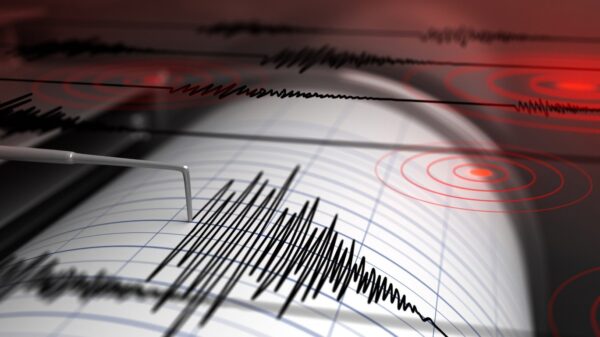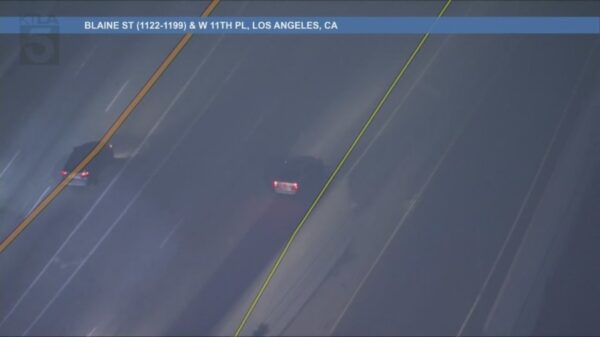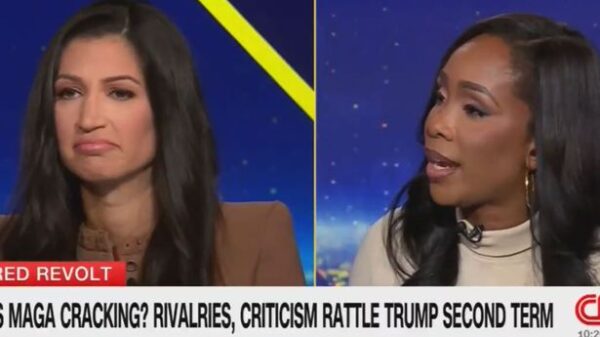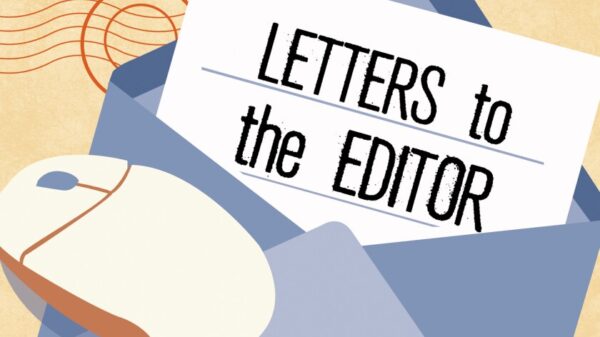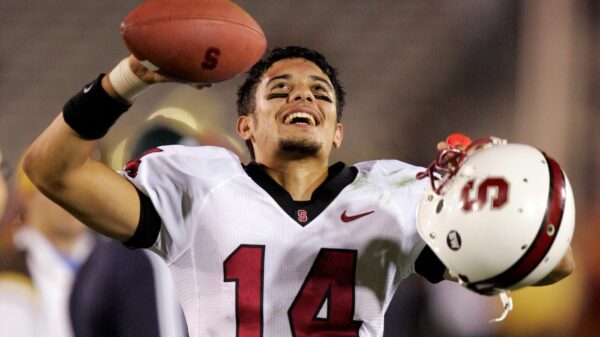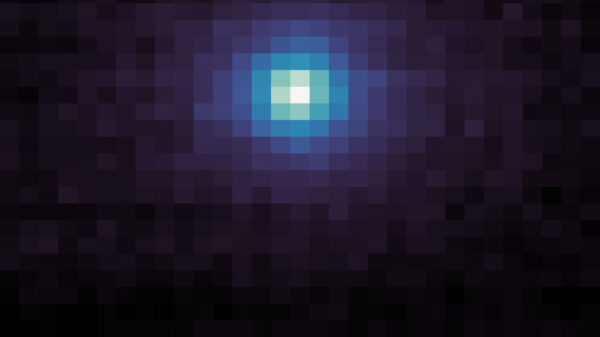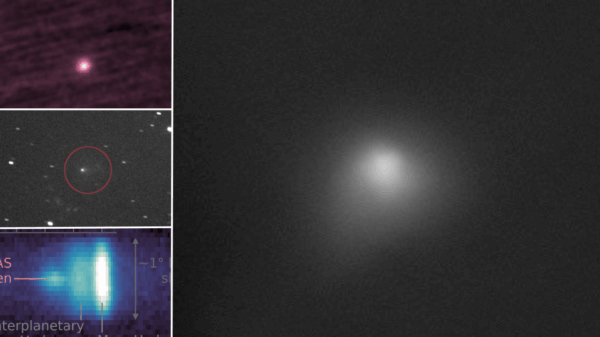UPDATE: Tech enthusiasts can now create a portable version of Windows 11 using a simple method that involves the popular Rufus utility. This innovative approach allows users to run Windows directly from an external SSD or USB drive, making it easier to access a personalized operating system on any compatible computer.
The process is straightforward and just announced, offering a groundbreaking alternative to Microsoft’s discontinued Windows To Go feature. Users can now enjoy their preferred Windows experience without permanent installation.
HOW TO CREATE YOUR PORTABLE WINDOWS INSTALLATION: To get started, download an official Windows 11 ISO file. Instead of using Microsoft’s Media Creation Tool, simply open Rufus and select your ISO file along with the desired USB drive. Change the image option to Windows To Go in Rufus, click START, and follow the prompts. Notably, users can prevent access to internal drives, safeguarding personal data.
Once the setup is complete, boot from your USB drive as you would with any OS. However, ensure you use a fast and sufficiently large drive—at least 128GB is recommended for optimal performance.
After setting up on a portable SSD, initial attempts may lead to challenges like freezing or boot loops, especially if using older or smaller drives. A trial with a 16GB flash drive resulted in a frozen boot, but moving to a 128GB SSD provided a smoother experience. Users can expect around 48GB of storage to be used just for the initial setup, aligning with Windows 11’s minimum requirements.
WHAT TO EXPECT: As users switch between devices, they might encounter driver issues, particularly for hardware like touchpads and Wi-Fi. Keeping essential drivers handy is advisable to ensure seamless operation across different systems. Despite initial hiccups, the ability to run Windows 11 from an external drive is a game changer, especially for those needing access to familiar software on public computers.
While testing on various devices, including the Huawei MateBook X Pro and Geekom IT15, the portable installation performed well. However, some systems, like the Asus Zenbook 14 OLED, may not recognize the USB drive, potentially requiring adjustments in UEFI settings.
Despite some booting issues, the experience of running Windows 11 from a USB drive can be remarkably smooth, particularly with a high-speed SSD. As a result, users can maintain their applications and settings on the go—ideal for accessing personal software in public spaces like libraries, where installation restrictions often apply.
For those hesitant about the reliability of this unofficial workaround, it is important to note that while functionality is currently stable, future updates from Microsoft could pose risks. Nevertheless, this portable Windows installation method is a compelling option for anyone seeking flexibility and convenience in their computing experience.
Don’t miss out on this opportunity to take your Windows environment anywhere! Act now and explore the possibilities of a portable Windows 11 setup.