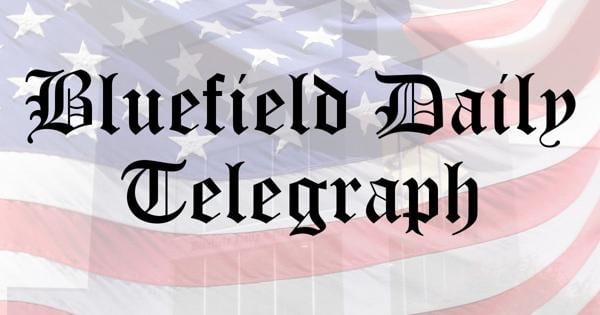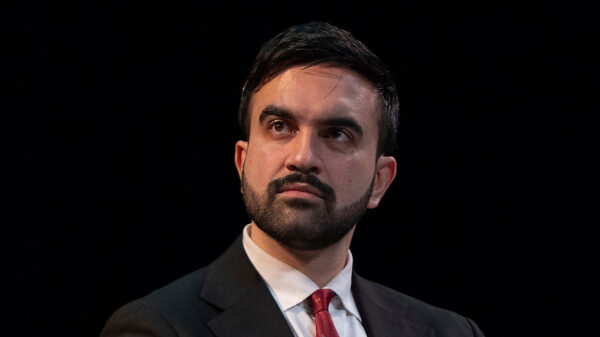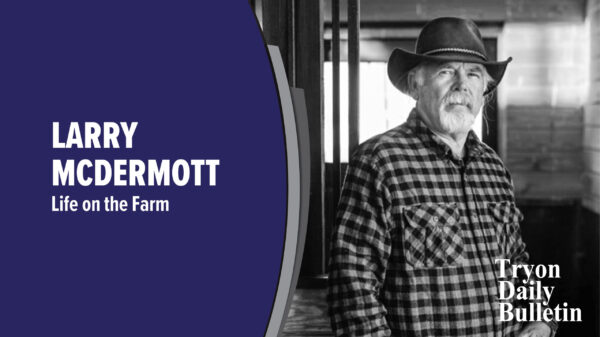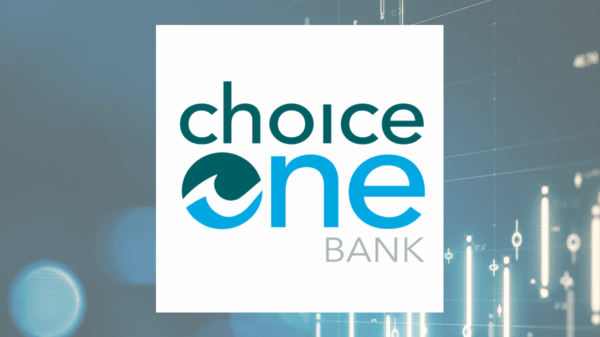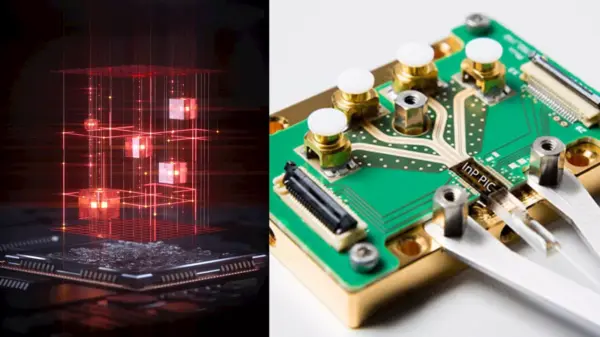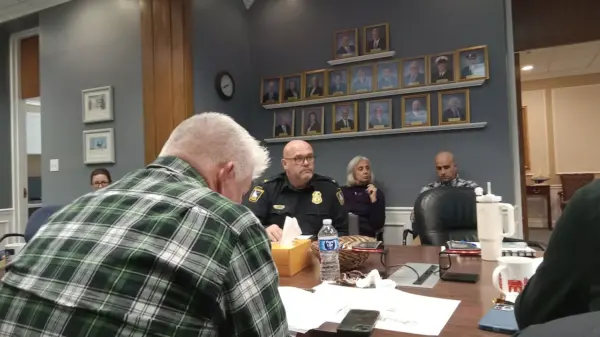BREAKING: New advancements in remote NAS (Network Attached Storage) access are transforming how users manage and access their files, making it easier than ever, even from afar. As of October 2023, tech enthusiasts and remote workers are urged to explore these six indispensable applications that enhance functionality and security.
Remote access has long been a notorious challenge for NAS users, often leading to frustrating file transfers and slow loading times. However, the latest developments in application technology have streamlined this process, allowing users to access files, manage backups, and more, regardless of their physical location.
1. Official NAS Apps: The most straightforward solution is the official app that comes with your NAS device. For example, Synology’s QuickConnect has proven reliable for browsing and accessing small files, sending notifications, and performing basic tasks. Despite its simplicity, users are advised to enhance security by utilizing strong passwords and two-factor authentication (2FA).
2. Cloud-like Sync Apps: Applications like Resilio Sync and Synology Drive allow users to maintain file synchronization even when away from their home network. Leveraging relay servers and VPNs, these apps ensure seamless file access across devices, giving users peace of mind about security risks.
3. VPN Apps: The necessity of a virtual private network (VPN) cannot be overstated. Using services like WireGuard or OpenVPN secures connections to home NAS units. Popular options like TailScale offer robust features, ensuring users can access their files safely without exposing sensitive data.
4. Remote Desktop Apps: Tools such as AnyDesk and TeamViewer provide full control over your NAS. These applications are essential for advanced troubleshooting and adjustments that cannot be accomplished through standard mobile interfaces, ensuring users can manage their NAS from anywhere.
5. Media Streaming Apps: For those utilizing NAS for personal media libraries, applications like Plex allow streaming of content similar to Netflix. With proper setup, users can enjoy their favorite movies and shows on the go, although they should note that streaming quality may vary based on connection strength.
6. File Manager Apps: Third-party file managers such as FE File Explorer and Solid Explorer provide enhanced capabilities beyond official apps. Supporting multiple protocols, these tools offer greater control over file management and permissions, making it easier to handle files on mobile devices.
Users are encouraged to adopt these innovative applications to simplify their NAS experience. These tools not only enhance functionality but also provide essential security measures, creating a sense of confidence for users working remotely or on the move.
As technology continues to advance, these applications are becoming vital for anyone reliant on remote access to their digital files. Don’t miss out on these tools that can redefine your NAS experience. Explore, share, and elevate your digital accessibility today!