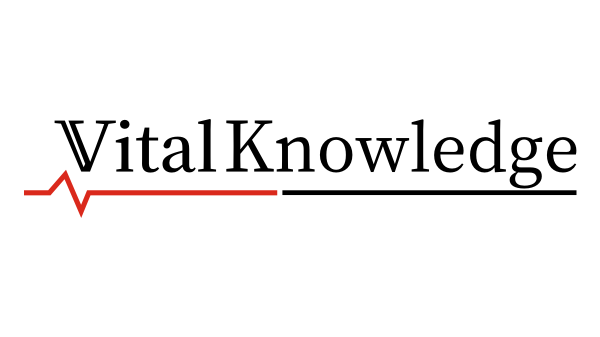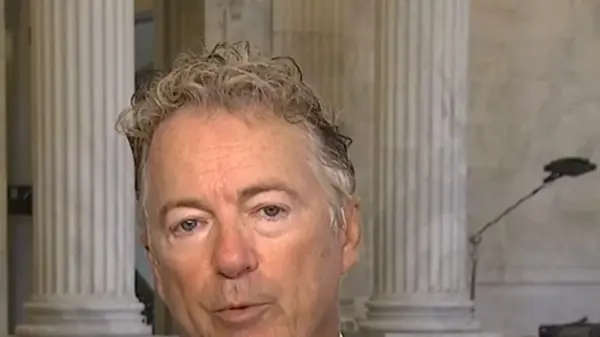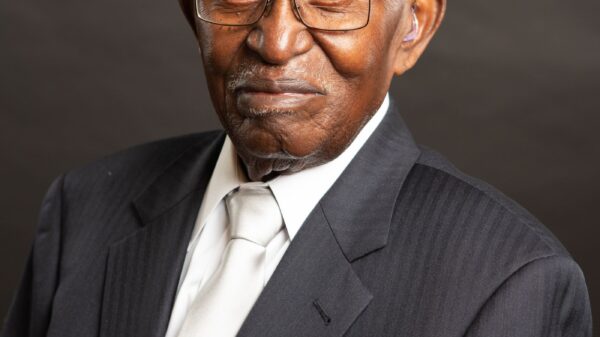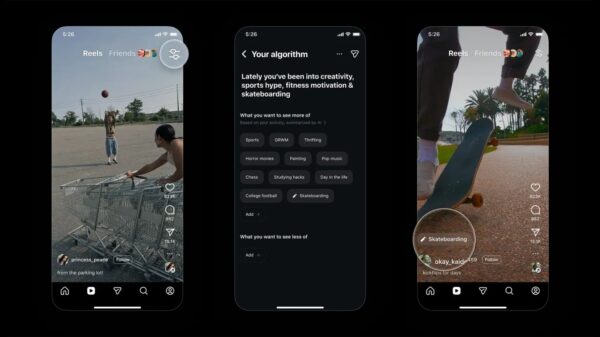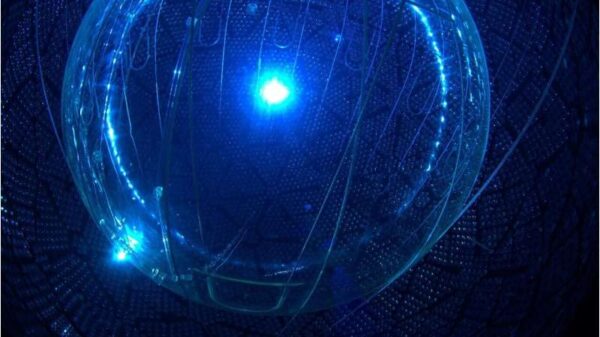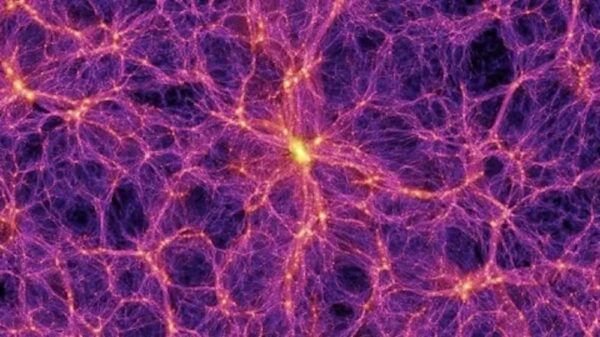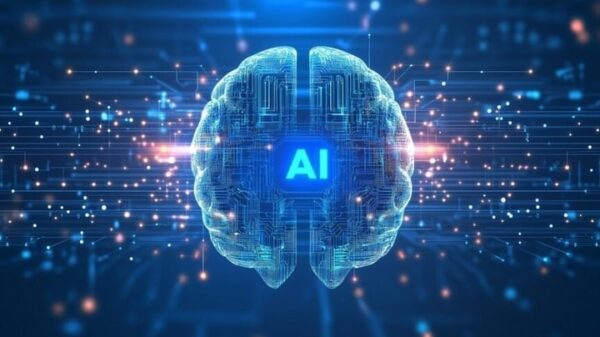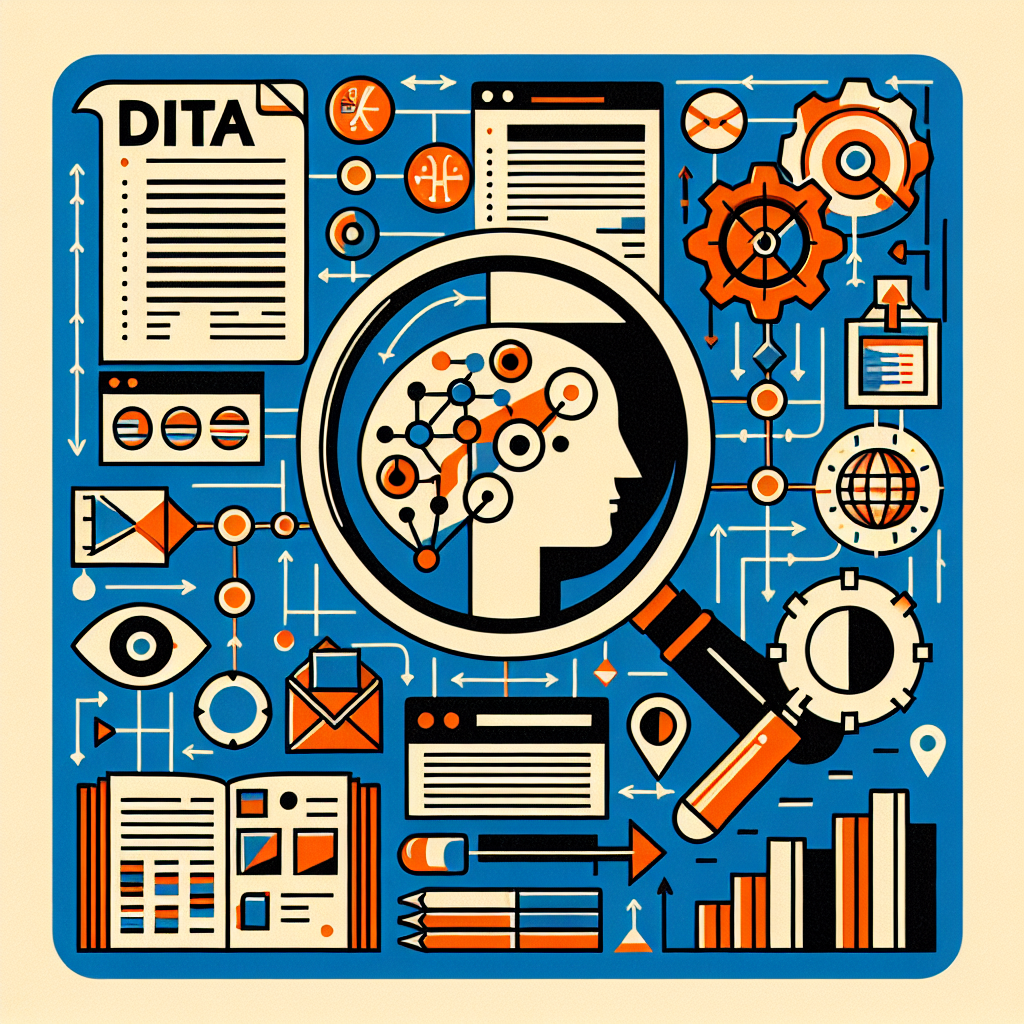The **Darwin Information Typing Architecture (DITA)** is revolutionizing how organizations manage and deliver content. As businesses increasingly prioritize effective knowledge management, understanding the concept of “perspectives” within DITA has become vital for content strategists, technical writers, and information developers. This article examines what perspectives entail, their practical applications, and how to optimize them to cater to a variety of content needs.
Understanding Perspectives in DITA
In the context of DITA, a perspective refers to a specific viewpoint from which content is presented, tailored to various audiences or scenarios. This approach allows writers to develop a single base of content while customizing it for different stakeholders. For instance, a product manual may offer distinct perspectives for end-users, administrators, and developers, ensuring that each group receives the most pertinent information.
Benefits of Implementing Perspectives
Utilizing perspectives in content delivery offers several advantages:
– **Personalization**: Tailored content enhances user satisfaction. By aligning information with specific user roles or contexts, organizations can significantly improve the user experience.
– **Content Reusability**: With perspectives, businesses can reuse core content rather than rewriting similar sections for different audiences. This reduces duplication and maintains consistency across documentation.
– **Agility in Documentation**: Organizations can swiftly adapt to changes in audience needs or product updates. Perspectives facilitate the modification of existing content for various purposes without starting from scratch.
– **Enhanced Clarity**: Structuring content around perspectives helps break down complex information into manageable segments, making it easier for users to locate what they need.
Types of Perspectives in DITA
DITA supports a variety of perspective types to address diverse content requirements:
– **Role-Based Perspectives**: Designed for specific user roles, such as administrators or beginners, these perspectives contain content tailored to the unique needs of each audience.
– **Task-Based Perspectives**: Focused on guiding users through particular tasks, these perspectives might address installation, troubleshooting, or feature exploration for software applications.
– **Geographic or Cultural Perspectives**: These perspectives cater to regional differences in language, legal requirements, and cultural norms, vital for organizations operating in multiple locations.
– **Device-Specific Perspectives**: Optimized for various devices, such as desktops and smartphones, these perspectives ensure users have an optimal experience regardless of their chosen technology.
Implementing Perspectives Effectively
To implement perspectives in DITA successfully, organizations should follow strategic steps:
1. **Define Audience Segments**: Begin by understanding the different audience segments through user research or surveys to identify their specific preferences.
2. **Create Base Topics**: Develop comprehensive base topics that deliver essential information. These topics form the foundation for all perspectives and should be clear and concise.
3. **Utilize Conditional Processing**: Leverage DITA’s conditional processing features to filter content according to the defined perspectives. This functionality allows writers to display relevant information while omitting less pertinent content.
4. **Specialization When Necessary**: For cases requiring distinct content structures, such as developer guides that include code snippets, consider implementing DITA specialization for complex topic types.
5. **Regularly Review and Update**: Content needs change, so it is crucial to regularly assess perspectives and base content. Gathering feedback from users helps ensure that the perspectives remain relevant and valuable.
Tools and Technologies Supporting DITA Perspectives
Several tools can assist in the creation and management of perspectives in DITA:
– **DITA-OT (Open Toolkit)**: This standard tool processes DITA content into various output formats and supports conditional processing, facilitating the efficient management of different perspectives.
– **XML Editors**: Tools like **Oxygen XML Editor** and **ArborText** provide user-friendly interfaces for authoring DITA content, aiding authors in creating and managing perspectives.
– **Content Management Systems (CMS)**: DITA-compatible CMS platforms, such as **Helix RMS** and **XMetaL**, help organize content and manage user roles, streamlining the implementation of perspective strategies.
In conclusion, exploring and implementing perspectives in DITA is crucial for enhancing content delivery and improving user experience. By customizing information to meet the needs of specific audiences, organizations can better support their users and adapt to the growing demand for personalized documentation. Mastering perspectives in DITA will be essential for communicators aiming to excel in today’s fast-paced, information-driven environment.