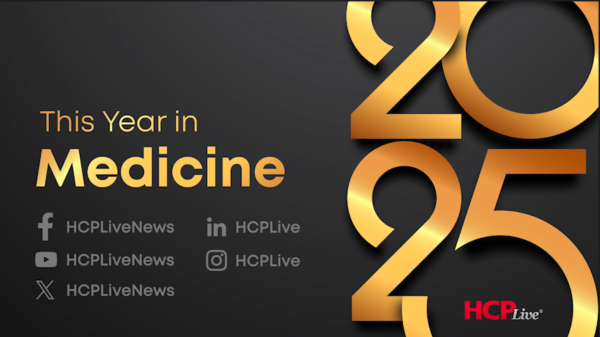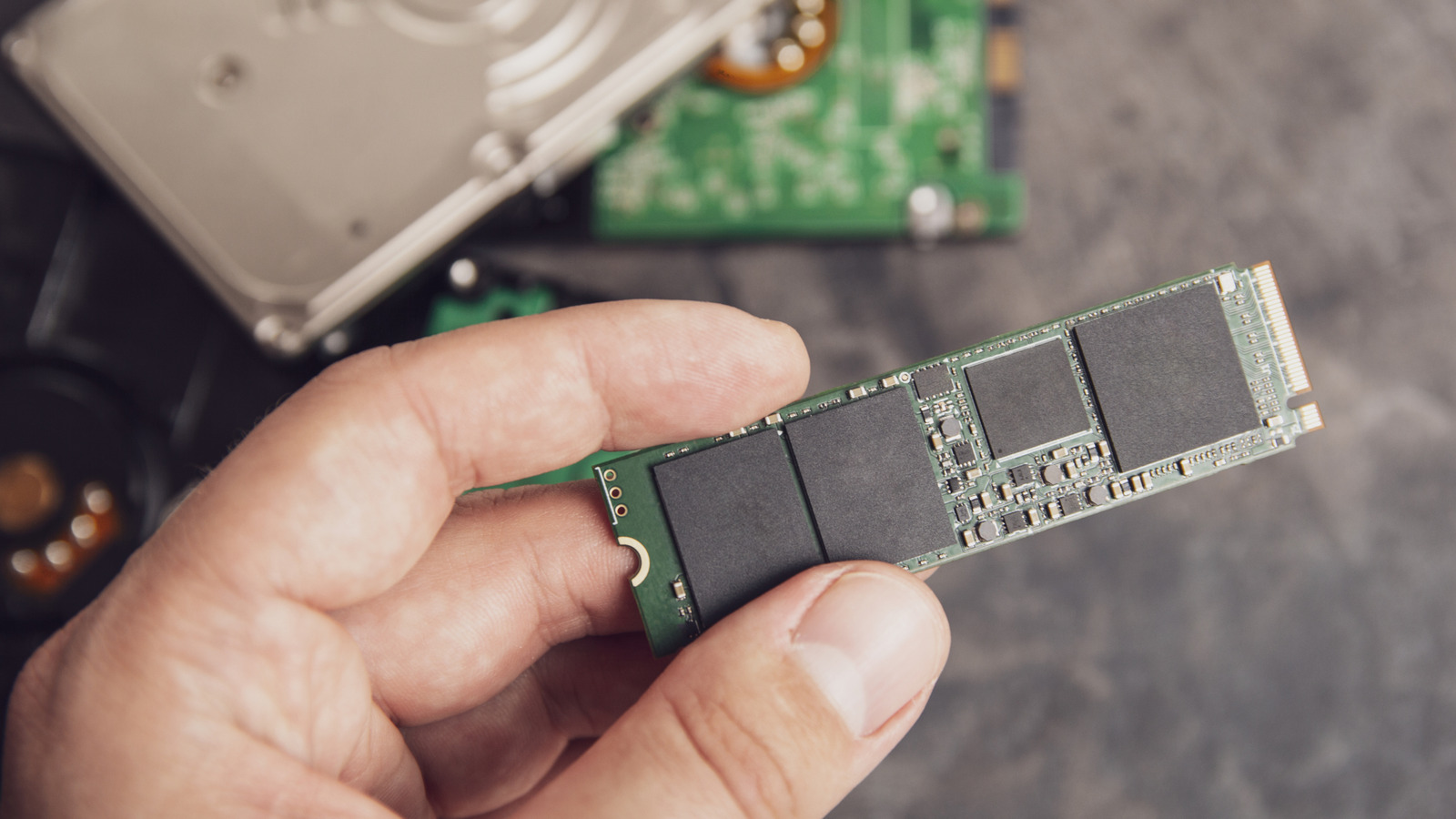The reliability of solid-state drives (SSDs) is crucial for computer users, but these devices face inevitable wear and tear. Understanding the warning signs of an impending SSD failure can help individuals safeguard their data and decide when to replace their storage devices. Symptoms of a failing SSD can emerge unpredictably, leading to significant data loss if not addressed promptly.
Performance Degradation and Slowdowns
One of the most noticeable indicators of a failing SSD is a significant slowdown in performance. As SSDs age, they may struggle to read and write data efficiently. While modern computers boast impressive speed, even the best systems can experience delays, often attributed to aging hardware. Each SSD utilizes numerous transistors to form memory cells that store data. Over time, these cells wear down, causing the SSD to take longer to access information.
Initiatives such as wear leveling and over-provisioning are incorporated into SSD designs to prolong their lifespan. Wear leveling redistributes data among healthier cells, while over-provisioning adds extra capacity to compensate for wear. Despite these advancements, if an SSD shows persistent slowdowns, it may be time to consider its replacement.
File Access Issues and Boot Problems
Another critical sign indicating SSD failure is difficulty in reading or writing files. When memory cells become excessively worn, they can develop bad sectors. This condition results in the inability to access specific files, creating frustration for users. If an SSD is experiencing frequent failures to read or write files, it is a clear signal that a replacement may be necessary.
Additionally, boot problems often arise when an SSD begins to fail. If a computer struggles to start up, it may stem from a malfunctioning SSD. Signs of SSD-related boot issues include repeated attempts to start, getting stuck on the boot screen, or failing to power on completely. While these symptoms can sometimes be attributed to loose cables or software conflicts, persistent boot failures often point to a failing SSD.
System Instability and Frequent Crashes
Frequent system crashes and application freezes can also indicate SSD issues. These occurrences can arise from software bugs or insufficient hardware resources. However, if crashes persist after addressing other potential causes—such as updating drivers or ensuring adequate RAM—it may suggest that the SSD is failing.
In extreme cases, these failures can lead to the infamous Blue Screen of Death (BSOD), indicating a critical system error. If a user encounters multiple BSOD incidents, particularly those linked to file system errors, it is imperative to investigate the health of the SSD.
File System Corruption and Event Logging
Corruption within the file system can complicate data management on a computer. If a computer frequently requires file system repairs, especially after BSOD incidents, the underlying issue might not lie with the software but rather with the SSD itself. The NTFS_FILE_SYSTEM error, for instance, often signifies serious problems that require immediate attention.
Users can utilize built-in tools, such as the Event Viewer on Windows or Log Messages on macOS, to diagnose potential issues. These tools record every event within the system, providing valuable insights into the health of the SSD. An excessive number of bad block errors reported in these logs can indicate a declining SSD that may soon fail.
Health Monitoring and Recognition Issues
For those seeking a definitive assessment of their SSDs, various software programs can provide detailed health metrics. Applications such as CrystalDiskInfo offer insights into read/write cycles, temperature, and overall health. A low health score from such software often signals that an SSD is nearing the end of its life.
In some cases, SSDs may become unrecognized by the computer altogether. This issue typically suggests severe damage or firmware corruption. If a new SSD is not recognized, a simple formatting may resolve the issue; however, if an established SSD fails to be recognized, it often indicates that replacement is necessary.
As SSD technology continues to evolve, understanding these critical signs of failure becomes increasingly important for users. By recognizing the indicators of an impending SSD failure—such as performance degradation, file access issues, and system instability—individuals can take proactive measures to protect their data and ensure the longevity of their computing experience.