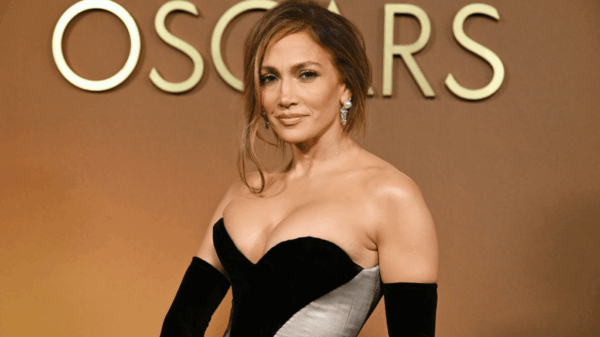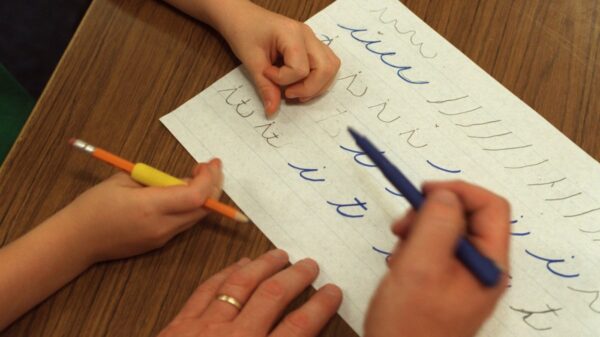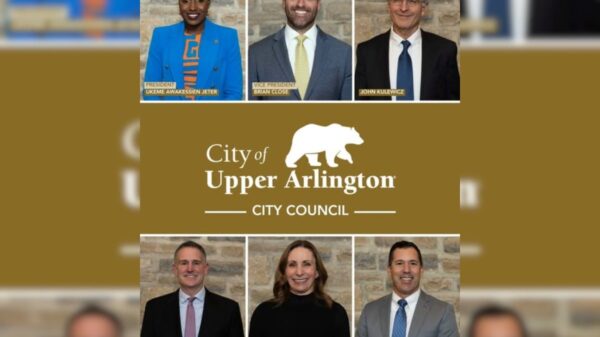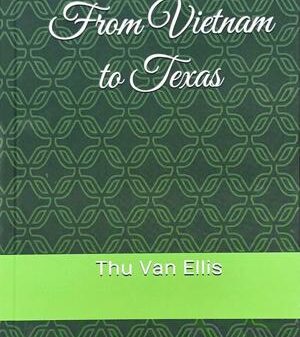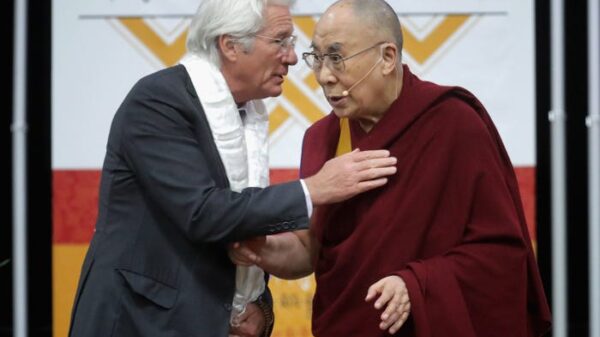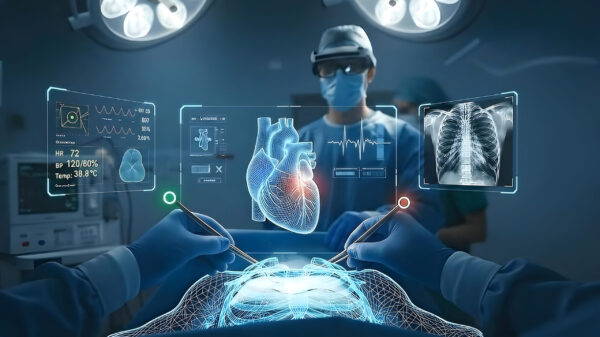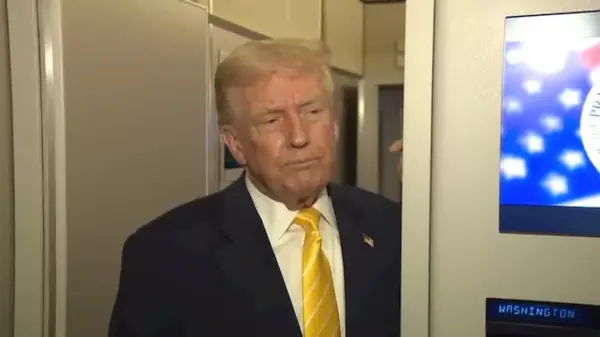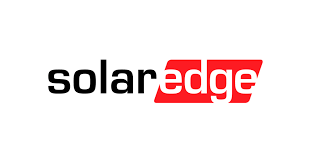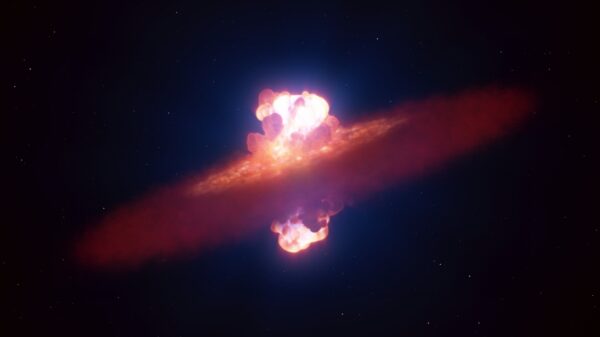In a rapidly evolving digital landscape, effective documentation has become essential for technical writers and organizations. The **Darwin Information Typing Architecture (DITA)** has established itself as a leading standard for content creation and management, particularly for large-scale projects. Many writers, however, find it challenging to leverage DITA’s full capabilities. This article outlines key strategies to enhance documentation efficiency and boost productivity while ensuring high-quality standards.
Maximize Content Reusability
Content reusability stands out as one of DITA’s most advantageous features. Instead of rewriting similar content for different documents, writers can create reusable topics. To implement this effectively, consider the following strategies:
Create Topic Repositories: Organize frequently used information, such as FAQs and procedures, into dedicated topics. By linking these topics where necessary, writers can streamline their workflows.
Utilize Keyrefs: This attribute facilitates easy referencing of reusable content. Not only does this approach save time, but it also ensures consistency across various documents.
Enhance Organization Through Maps
DITA maps serve as the backbone of structured documentation. Effective mapping improves navigation and simplifies project management. Here are some ways to optimize maps:
Create Modular Maps: Rather than relying on a single extensive map, break down the project into modular maps based on functional areas or subject matter. This method reduces clutter and simplifies updates.
Implement Nested Maps: By using nested maps, writers can maintain a clear hierarchy. This technique enhances organization while logically grouping related topics.
Tailor Content with Specializations
DITA allows for topic specialization, enabling the creation of tailored content types without compromising the DITA ecosystem. Specializing existing topics can yield several benefits, such as:
Creating Custom Elements: Writers can extend existing DITA elements with additional attributes that cater to specific needs. This capability helps maintain a consistent documentation style.
Adapting to Output Formats: By specializing topics based on the desired output format, such as HTML or PDF, writers can streamline formatting and presentation without altering core content.
Automate Processes with DITA-OT Plugins
The **DITA Open Toolkit (DITA-OT)** offers tools that automate the publishing process, significantly enhancing productivity. Key plugins include:
Automated Build Scripts: These scripts can automate documentation generation, minimizing manual tasks and reducing errors.
Custom Output Profiles: Writers can create and manage multiple output profiles, streamlining the generation of different formats for varied audiences.
Implement Conditional Processing for Flexibility
Conditional processing allows for tailoring content based on context, audience, or output format. Leverage these DITA features to simplify documentation management:
Use Attributes: Implement conditional processing attributes like @outputclass or @cond to display or hide specific content. This is particularly useful when developing documentation for various products or versions.
Filter Outputs: Utilize DITA-OT’s filtering capabilities to generate targeted documentation. By applying conditions, writers can create customized user guides, installation manuals, or API references from a single source.
Facilitate Collaboration with Version Control
Version control is vital for any documentation project, especially in team environments. Effective strategies include:
Using Git: This tool provides a robust framework for collaboration, allowing multiple authors to work on documentation simultaneously. This avoids overwrites and maintains a history of changes.
Establishing a Branching Strategy: Implementing a clear branching strategy separates feature development, releases, and maintenance, ensuring efficient collaboration without disrupting ongoing work.
Boost Quality through DITA Best Practices
Adopting DITA best practices can significantly enhance both the consistency and quality of documentation. Essential practices include:
Developing a Consistent Terminology: Establish a glossary of common terms to ensure uniformity across documentation.
Integrating a Review Process: Incorporating a peer review process into the documentation workflow encourages feedback, helping to identify errors and improve overall quality.
Consider DITA Content Management Systems
Adopting a DITA Content Management System (CMS) can provide additional features tailored for DITA workflows. Key benefits include:
Integrated Authoring: Many DITA CMS platforms offer specialized authoring environments that simplify topic creation and editing, enhancing the overall writing experience.
Version Control and Publishing: A reliable DITA CMS will manage versions and enable the easy publishing of multiple outputs, simplifying the tracking of changes and updates.
In conclusion, employing these essential DITA strategies can streamline documentation processes, reduce repetitive tasks, and improve content quality. DITA serves as a powerful tool, and fully harnessing its capabilities can enhance documentation efficiency and ultimately improve the end-user experience. Whether you are an experienced DITA user or just beginning your journey, these techniques will make your documentation workflow more effective and enjoyable.