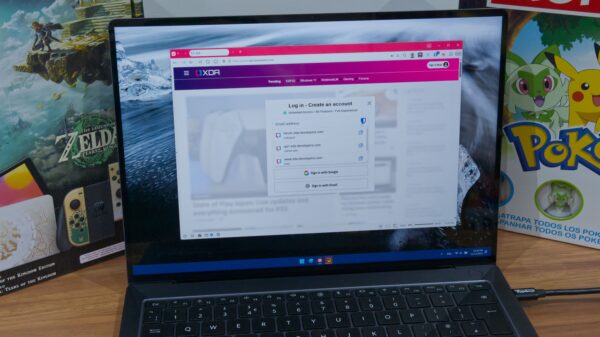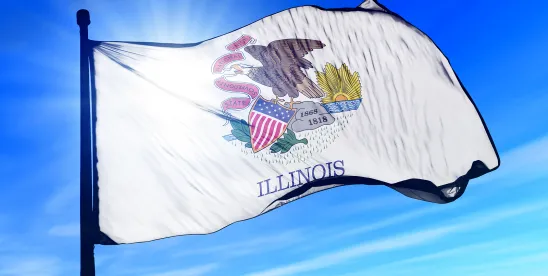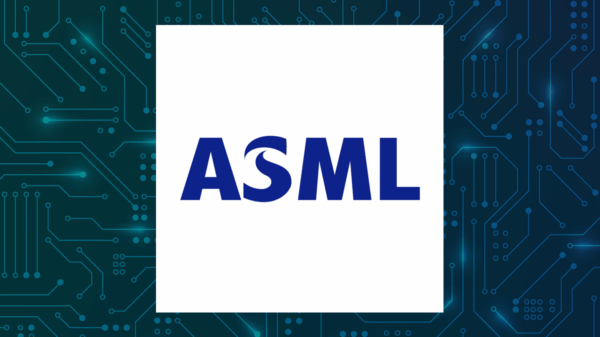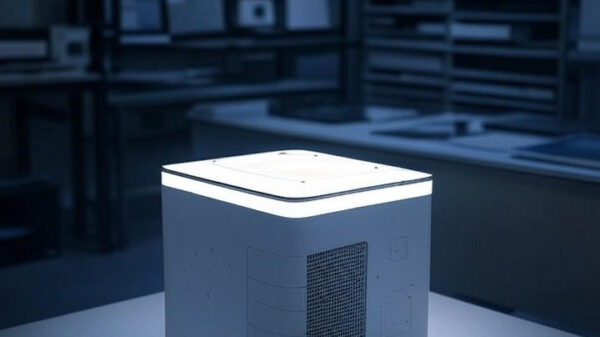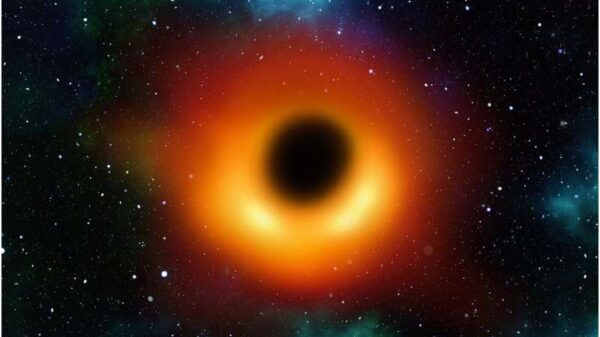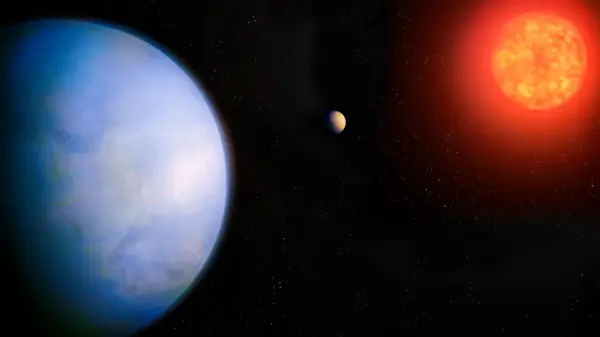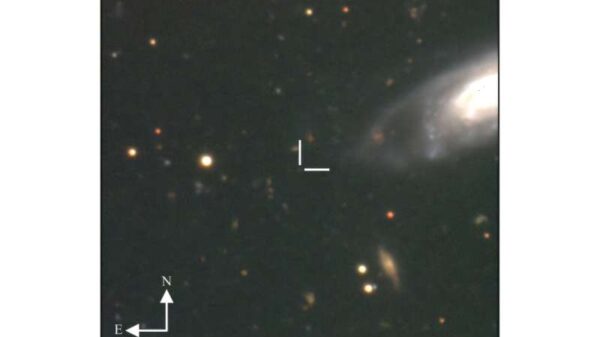Users of Microsoft Word are expressing frustration after the application’s Read Aloud feature unexpectedly switched from natural-sounding voices to robotic alternatives. This change has affected writers, students, and professionals who rely on the feature for lengthy periods, leading to widespread dissatisfaction.
The issue appears to have originated after a recent update, with users reporting the problem on various platforms, including Reddit. One user, Lillian Folk, took to Microsoft’s support forums to share her experience. She described how the pleasant voice she relied on for editing her novel vanished overnight, leaving her with a less appealing robotic option.
Recurring Issue and User Frustration
This is not the first occurrence of this problem. Similar complaints surfaced back in March 2023, indicating that the transition to robotic voices may be part of a recurring issue within the application. Users have noted that the built-in voice options, such as Microsoft Zira, David, and Mark, do not offer much improvement, further compounding their frustration.
The abrupt change in voice quality has not only disrupted the workflow of many users but also raised concerns about the reliability of Microsoft’s updates. The dialogue on social media and forums reflects a growing discontent among those who depend on the Read Aloud feature for productivity and accessibility.
Temporary Workaround Offers Hope
Despite the confusion caused by the update, there is a potential workaround that may restore the natural voices. An advisor on Microsoft’s support forums detailed a method involving adjustments to the Windows Registry. Users have reported success with this fix, which appears to reset an authentication error that prevents access to the higher quality voices.
To implement the solution, users can follow these steps:
- Close Microsoft Word.
- Press Win + R, type regedit, and press Enter.
- Navigate to: HKEY_CURRENT_USER\Software\Microsoft\Office\16.0\Word\Options.
- Locate the value ReadAloudSignInErrorCount.
- Right-click and rename it (e.g., add -1 to the end).
- Close the editor, restart Word, and test the Read Aloud feature.
Numerous users across different support discussions have confirmed that this method successfully restored the natural-sounding voices. While this solution may provide a temporary relief, ongoing issues with updates could necessitate further fixes from Microsoft.
As the conversation continues, users are encouraged to share their experiences and solutions in the comments, fostering a community that seeks to address this frustrating technical hurdle. While the transition to robotic voices has caused disruption, the collective efforts of users may lead to a more permanent resolution in the future.