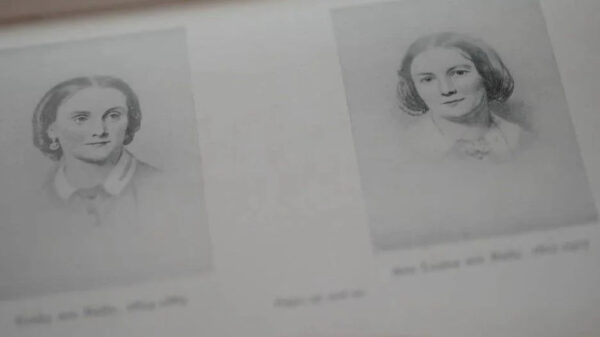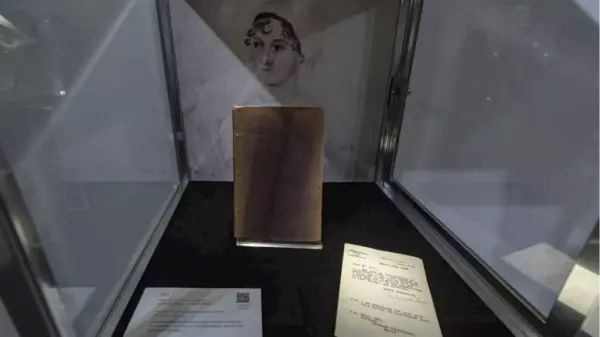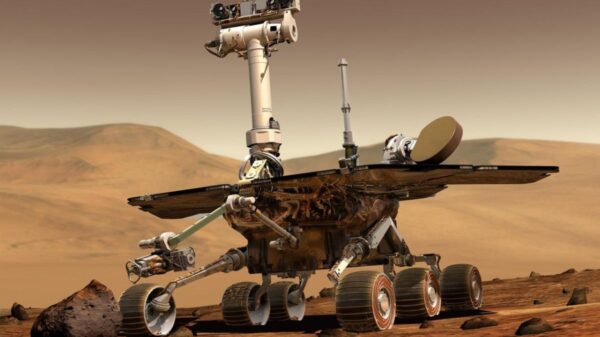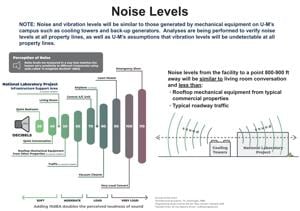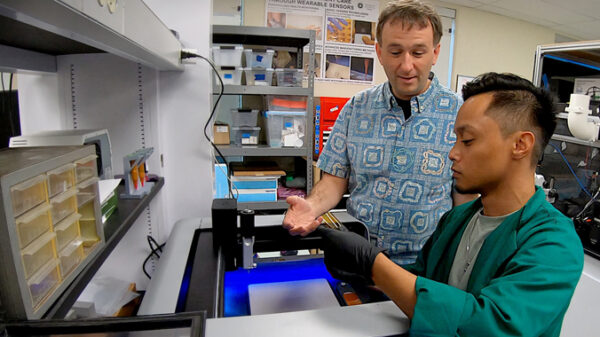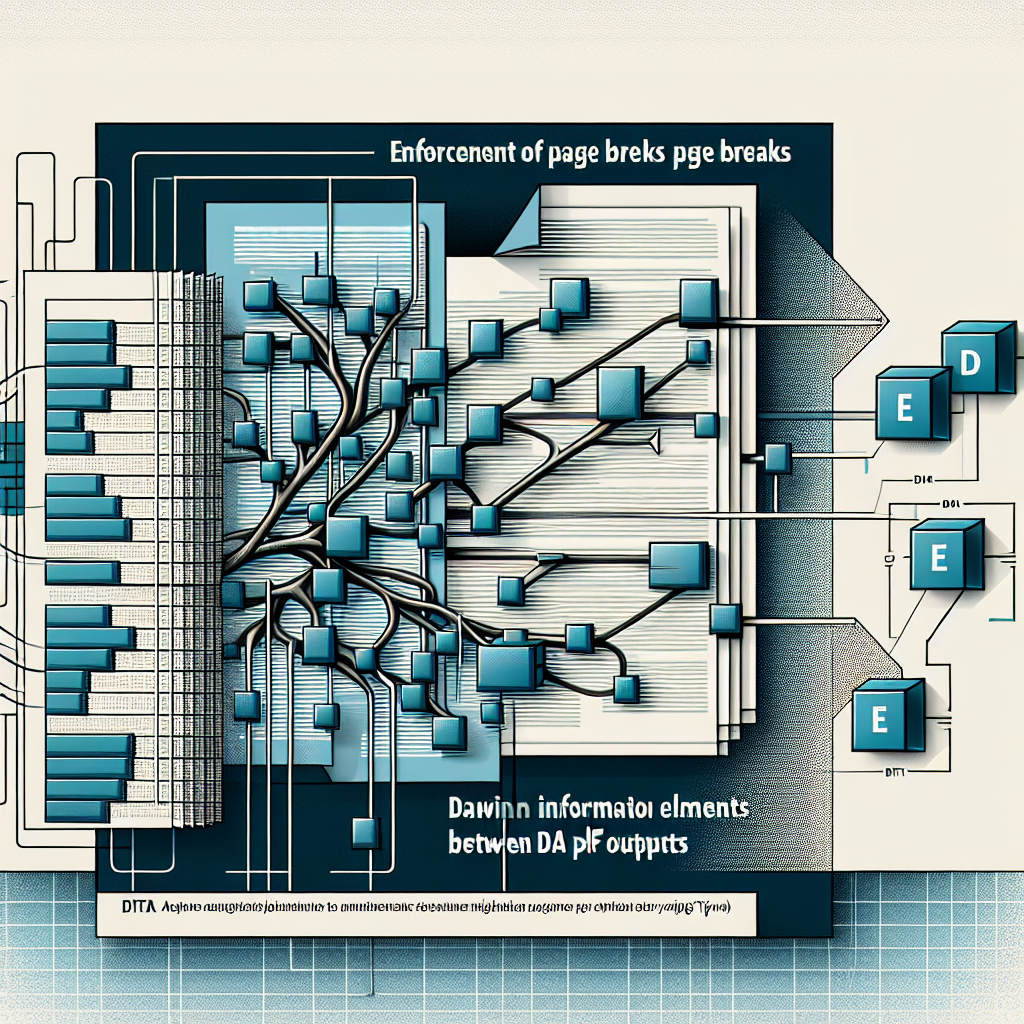The enforcement of page breaks between block elements in PDF outputs generated from the Darwin Information Typing Architecture (DITA) framework is now a critical focus for technical writers and documentation specialists. As organizations increasingly rely on DITA for producing technical documentation, ensuring that these documents meet specific formatting standards, especially regarding page breaks, has become essential. This article delves into the significance of proper page break management, the challenges faced, and effective strategies to achieve the desired results.
The Importance of Page Breaks
Page breaks play a vital role in enhancing the readability and professional presentation of technical documents. Their enforcement is particularly crucial for lengthy or complex texts. Properly structured page breaks can:
- Enhance Readability: Clear separations between block elements, such as sections and tables, facilitate easier comprehension for readers.
- Prevent Content Overlap: Without appropriate breaks, elements may spill over to subsequent pages, leading to confusion. For example, a table that starts on one page and continues on another can disrupt the narrative flow.
- Maintain Logical Grouping: Elements like headings and their corresponding content should remain together. Misplaced breaks can create a disjointed experience.
- Ensure Compliance: Many organizations impose strict formatting guidelines that dictate document presentation. Adhering to these standards is crucial for maintaining professionalism.
Challenges in DITA PDF Outputs
Despite the clear benefits, enforcing page breaks in DITA PDF outputs presents several challenges:
- XSL-FO Limitations: DITA relies heavily on XSL-FO (Extensible Stylesheet Language Formatting Objects) for PDF rendering. The transformation process can be complex, and establishing page breaks may not be straightforward.
- Variable Content Sizes: Authors often encounter varying amounts of content, leading to inconsistent spacing. Accurately predicting how much space each block will occupy poses challenges for effective page break management.
- Style Conflicts: Different styles applied to block elements can conflict, disrupting intended formatting. Issues with margins and padding can lead to unexpected results.
- Complex Layouts: Advanced layouts that combine multiple elements, such as images and footnotes, complicate the output, resulting in unintended breaks or overlaps.
To address these challenges, authors and integrators can adopt several best practices for better management of page breaks.
Best Practices for Page Break Enforcement
Effective management of page breaks in DITA-generated PDF documents involves a combination of clear guidelines and technical strategies:
- Define Clear Formatting Rules: Establish explicit formatting rules that dictate when page breaks should occur. For example, insert a page break before every new major section or chapter, and ensure that specific elements, such as figures, always precede a break.
- Use XSL-FO Properties Appropriately: Leverage XSL-FO properties like leader, break-before, and break-after to dictate the placement of breaks. These properties can explicitly manage spacing and layout.
- Test and Iterate: Regular testing of outputs during the authoring process is essential. Generating sample PDFs frequently allows authors to identify issues early, providing opportunities to refine styles and formatting rules as necessary.
- Modular Authoring: Utilize DITA’s modular authoring feature to break content into smaller, manageable units. This approach enables individualized handling of each block element, streamlining the assignment of page breaks.
- Utilize DITA Open Toolkit Customization: For those using the DITA Open Toolkit (DITA-OT) for PDF generation, customization of XSL-FO rendering capabilities can significantly enhance outcomes. Modifying existing stylesheets or creating new ones allows for tailored implementation of page break rules.
- Collaborate with Designers: If document design impacts output quality, working with graphic designers or formatting specialists can yield better results. Their expertise can help define layout parameters that integrate seamlessly into the DITA framework.
Enforcing page breaks between block elements in DITA PDF outputs is crucial for creating high-quality, professional documentation. By understanding the challenges and implementing best practices, authors can significantly enhance readability, comply with organizational standards, and improve overall document quality. The ongoing balance between automation and manual intervention in document design is vital for successful DITA PDF generation. As tools advance and new methods emerge, continuous learning and adaptation remain essential for both writers and developers in mastering DITA.