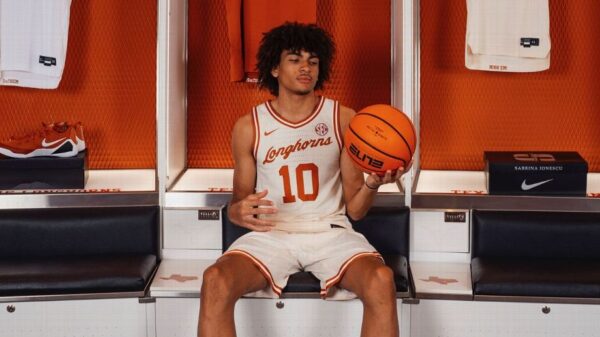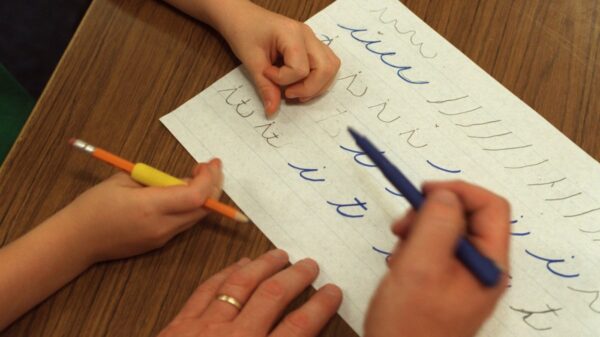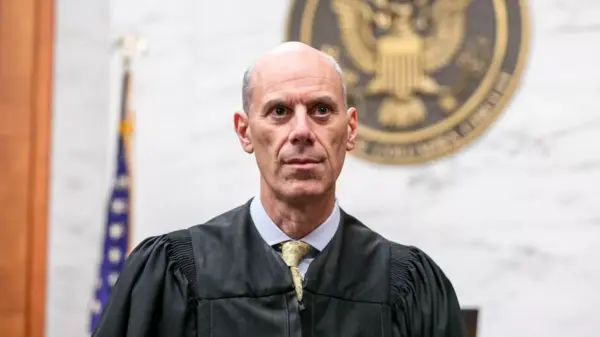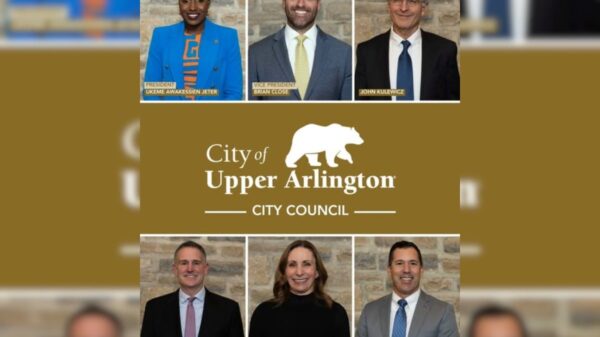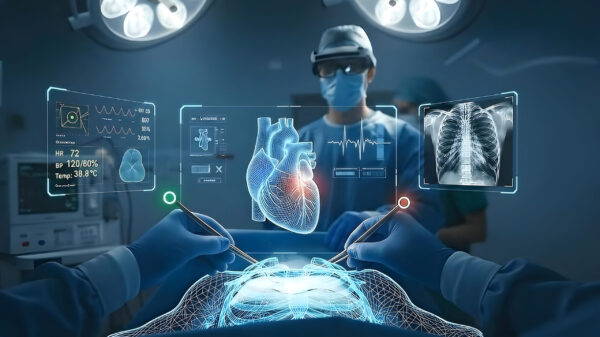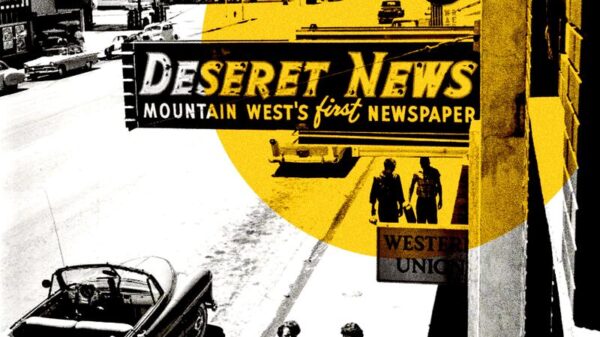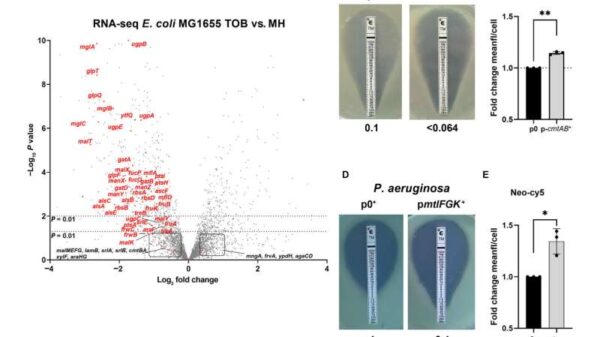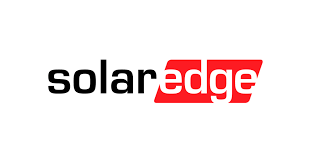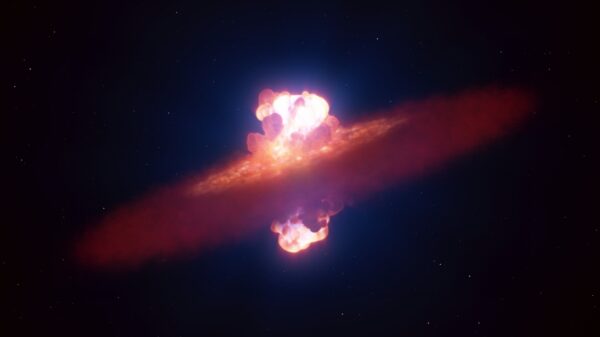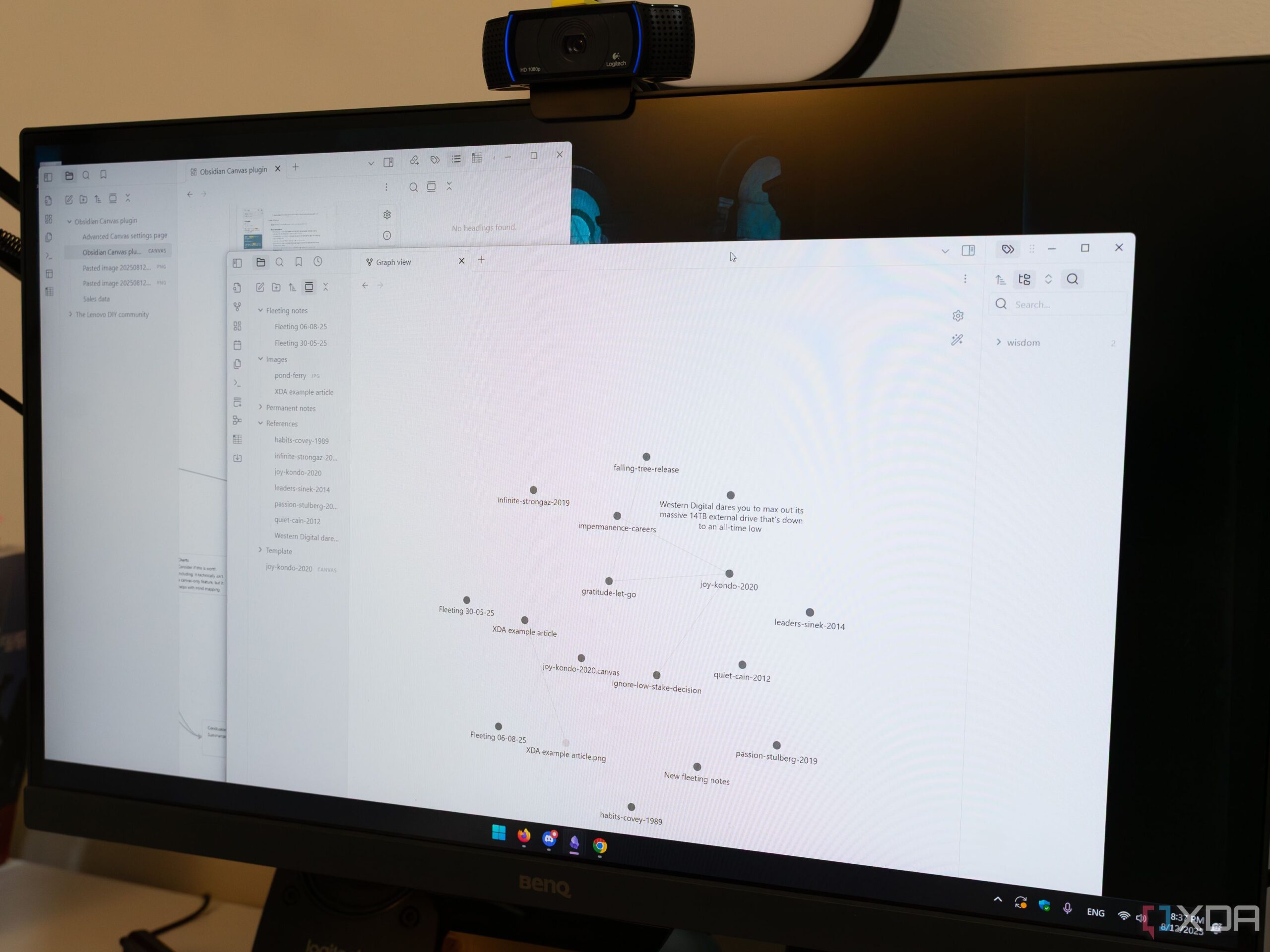In an increasingly digital world, maintaining privacy while conducting research is paramount. Offline-first productivity tools offer a robust solution for individuals seeking to keep their notes and documents secure. These tools function without the need for cloud storage or internet connections, making them ideal for sensitive tasks like proprietary research, brainstorming, or drafting legal contracts. Here, we explore five standout applications that empower users to work locally while ensuring their data remains private.
Joplin: A Versatile Note-Taking Solution
Joplin stands out as a popular choice for users focused on privacy. This free, open-source application provides a comprehensive offline note-taking and to-do management system. Users can write directly in its intuitive interface or opt for Markdown for more complex note-taking and outlining.
Notably, Joplin is cross-platform, making it compatible with various operating systems. Additionally, users can self-host their data on personal devices, such as a Raspberry Pi, which incurs minimal costs. With the ability to integrate plugins, Joplin also allows for sketches, flowcharts, and other visual aids, enhancing its functionality for research and brainstorming.
Obsidian: Connecting Ideas Seamlessly
Another robust option is Obsidian, known for its emphasis on offline use and privacy. While it may initially seem daunting, the app’s ability to link notes written in Markdown enables users to create extensive documents and maintain a digital journal.
Obsidian offers a plethora of features designed to boost productivity. Although it includes an optional paid sync feature with end-to-end encryption, its primary purpose is to serve as a local-first tool. This ensures that users can create and manage their notes without compromising on privacy.
Logseq is an impressive tool that facilitates the creation of tasks, journals, and notes using a straightforward offline interface. It allows for project organization through hierarchical outlines, making it an excellent choice for comprehensive knowledge management.
Logseq is designed for users who desire complete control over their ideas and research. Like the other tools mentioned, it works across multiple platforms, including Windows, Linux, and macOS, ensuring accessibility for a wide range of users.
LibreOffice: A Comprehensive Suite for Document Creation
Often overlooked in discussions about offline tools, LibreOffice provides an extensive suite for document, note, and research creation. Unlike its cloud-based counterpart, LibreOffice operates entirely offline.
After installation, users can access a variety of applications, including word processing, spreadsheets, presentations, and database management. This suite is designed for versatility and security, storing all documents locally on the user’s device. Available for macOS, Windows, Linux, and mobile, LibreOffice is a reliable choice for those needing a powerful offline solution.
Anytype: Modular and Customizable Workflows
Anytype introduces a unique approach to organizing research and notes through a modular workspace. This tool features a template library, databases, and block editing capabilities, all stored locally for swift access.
Its user interface is highly customizable, allowing for easy adjustments to match personal preferences. Anytype is cross-platform and supports Windows, Linux, macOS, and mobile devices. The application is free to use offline, with additional features like encrypted peer-to-peer syncing available for a fee starting at $96 annually.
While popular tools like Google Docs and Microsoft Office offer cloud-based conveniences, they often require users to sign in and store documents online. For those prioritizing privacy, the offline-first options highlighted here provide secure alternatives for efficient note-taking and document creation. By utilizing these tools, users can work confidently, knowing their sensitive information remains protected.