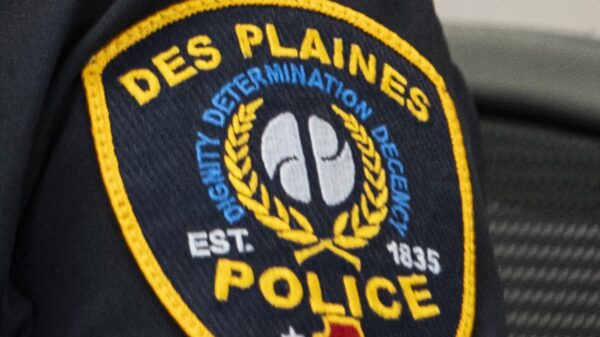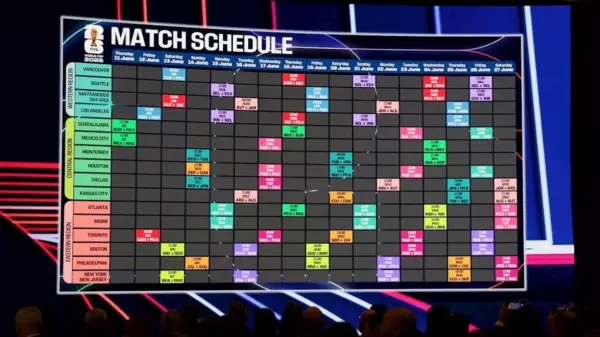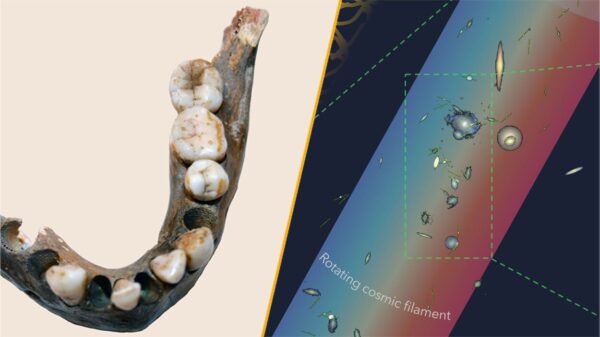In the realm of digital photography, the ability to remove distractions from an image can elevate a photograph from ordinary to exceptional. A recent tutorial by Jesús Ramirez provides insights into utilizing Photoshop’s enhanced tools, specifically the updated Remove Tool and Generative Fill, to achieve professional-grade edits.
The tutorial highlights how to effectively use the Remove Tool on a new blank layer. This approach maintains non-destructive editing, allowing photographers to experiment without losing original image data. Ramirez advises enabling the “Sample All Layers” option. This setting allows Photoshop to access data from the original image while keeping edits separate, ensuring a cleaner output. Additionally, he suggests turning off “Remove After Each Stroke,” which aids in refining selections before finalizing any changes.
The Remove Tool operates in an auto mode, allowing Photoshop to determine whether to utilize artificial intelligence or local processing. This mode typically delivers quick results, particularly for simple elements like traffic cones or other minor distractions. However, when dealing with more intricate textures or fine details, such as hair or sunglasses, Ramirez points out that Generative Fill becomes increasingly useful. By isolating the object with the selection brush and applying Generative Fill, users can generate realistic variations without needing to input prompts. This feature significantly reduces the time spent compared to traditional cloning or patching methods, especially when working with overlapping elements or patterns.
Ramirez emphasizes the importance of workflow habits, showcasing how each generated result is placed on a separate layer. This reinforces advanced retouching techniques and emphasizes non-destructive editing practices.
Exploring Advanced Techniques for Professional Edits
The tutorial delves deeper into professional techniques with Ramirez’s “clean plate” method, a strategy commonly employed in commercial poster work. This technique involves completely removing the subject from the image to create an empty background plate, thus providing complete control over the edges in subsequent edits.
Utilizing Quick Mask mode, the Maximum filter, and precise brushwork, Ramirez demonstrates how to make clean selections around challenging outlines and flyaway hairs. After generating the clean plate, he duplicates and merges layers, creates a layer mask, and skillfully paints the subject out using the background plate. This process may feel counterintuitive initially, but it produces remarkably clean results.
To further refine the final image, Ramirez fine-tunes the edges using a combination of brush techniques and Shift-click methods for straight strokes. This careful attention to detail allows for the removal of imperfections without leaving visible seams.
Throughout the tutorial, Ramirez’s insights illustrate the significance of understanding the logic behind Photoshop’s tools, rather than merely memorizing their functions. Each setting builds upon the previous one, and small technical choices can greatly influence the realism of the final image.
For those looking to enhance their Photoshop skills, Ramirez’s comprehensive video serves as an invaluable resource. It not only covers the fundamental tools but also reveals advanced techniques that can transform ordinary photographs into stunning visuals.
In addition to his work in photography, Alex Cooke contributes as a meteorologist in Cleveland. He also teaches music and enjoys spending time with his horses and rescue dogs.