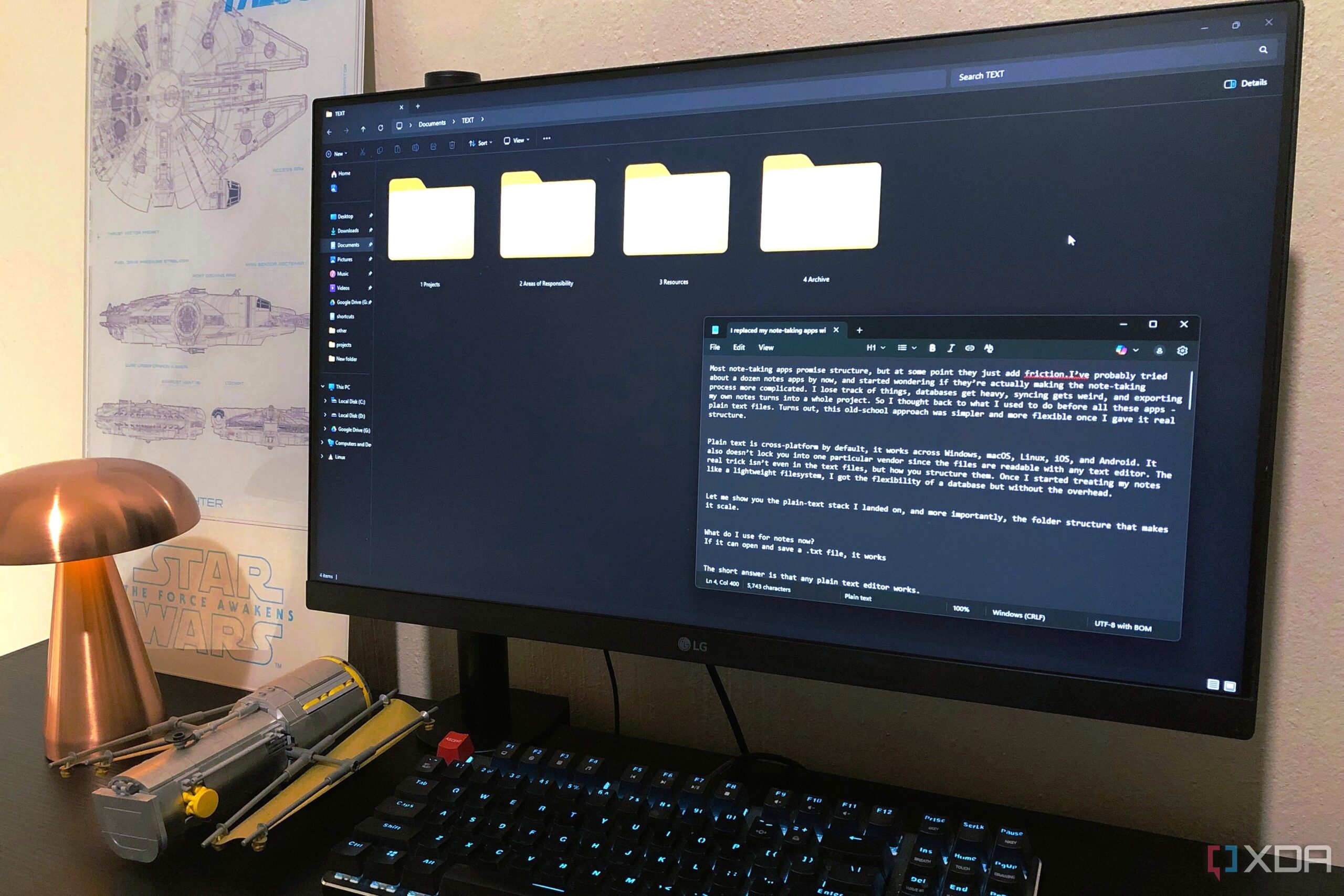File Explorer, a staple of the Windows operating system, has long been criticized for its outdated features and limited customization options. Despite Microsoft’s efforts to modernize the tool with updates like tabs and refreshed icons, many users still find the core experience lacking. Three add-ons have emerged as essential tools to enhance File Explorer, addressing common pain points and improving user experience.
PowerToys: A Comprehensive Solution for File Management
One of the standout solutions is PowerToys, a free, open-source utility developed by Microsoft. It significantly upgrades the built-in renaming tool, which allows users to rename multiple files using a single base name with numbered suffixes. PowerRename, a feature within PowerToys, expands these capabilities by enabling search and replace actions, adding prefixes or suffixes, and even changing text case. Users can visually preview complex renaming rules before finalizing their changes, making file organization much more efficient.
Beyond renaming, PowerToys also enhances the File Explorer preview pane, allowing users to view Markdown, SVG images, and PDFs directly within the application. This feature eliminates the need to open separate applications for file previews, streamlining the user experience. Regular updates from Microsoft ensure that PowerToys remains a reliable choice for those looking to modernize their File Explorer.
OneCommander: A Dual-Pane Alternative
Another noteworthy option is OneCommander, a file manager designed to address the shortcomings of Windows Explorer. Its dual-pane view allows users to open two folders side by side within a single window, simplifying the process of managing multiple files and directories. This feature is particularly beneficial for users who frequently transfer files between locations.
OneCommander introduces several additional functionalities that enhance productivity. Users can filter folder contents by simply typing, view details like file age or folder size with Adaptive columns, and even customize themes to suit their preferences. Unlike Windows Explorer, OneCommander lifts the limitation on long file paths, offering greater flexibility for users dealing with extensive directories. Its ability to add notes or to-do tasks inside folders further sets it apart as a comprehensive file management solution.
The Files App: Customization and Tags
For those willing to invest in a paid option, The Files app offers a highly customizable file management experience. This application allows users to toggle between light and dark themes and select from a variety of backdrops, or even upload their own images to personalize the interface. It features a user-friendly tab system along the top for quick access and navigation.
The app’s tagging system is particularly noteworthy. Users can create or rename tags using a full color palette, making it easier to locate specific files in crowded folders. Additional thoughtful features include options to display hidden items, keep file extensions visible, and a quick double-click action to navigate up a folder. These enhancements transform file management from a tedious task into a more enjoyable and personalized experience.
While Windows File Explorer has been an integral part of the operating system for years, its limitations often drive users to seek alternatives. The trio of PowerToys, OneCommander, and The Files app provides valuable solutions that address these shortcomings. Each option enhances functionality, offering unique features to meet different user needs. As the digital landscape continues to evolve, these tools are worth considering for anyone looking to optimize their file management processes.