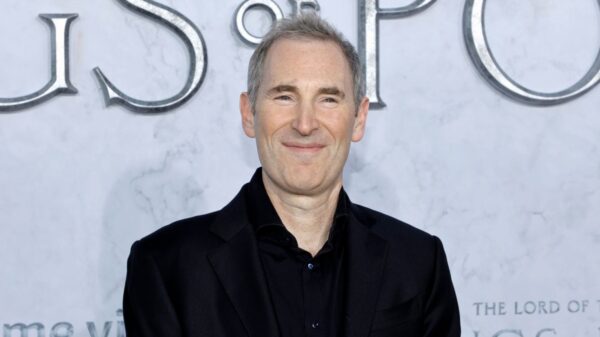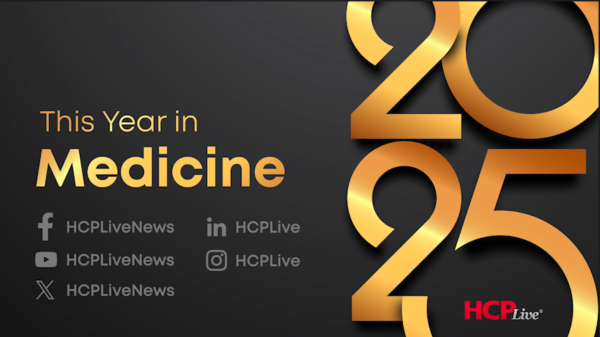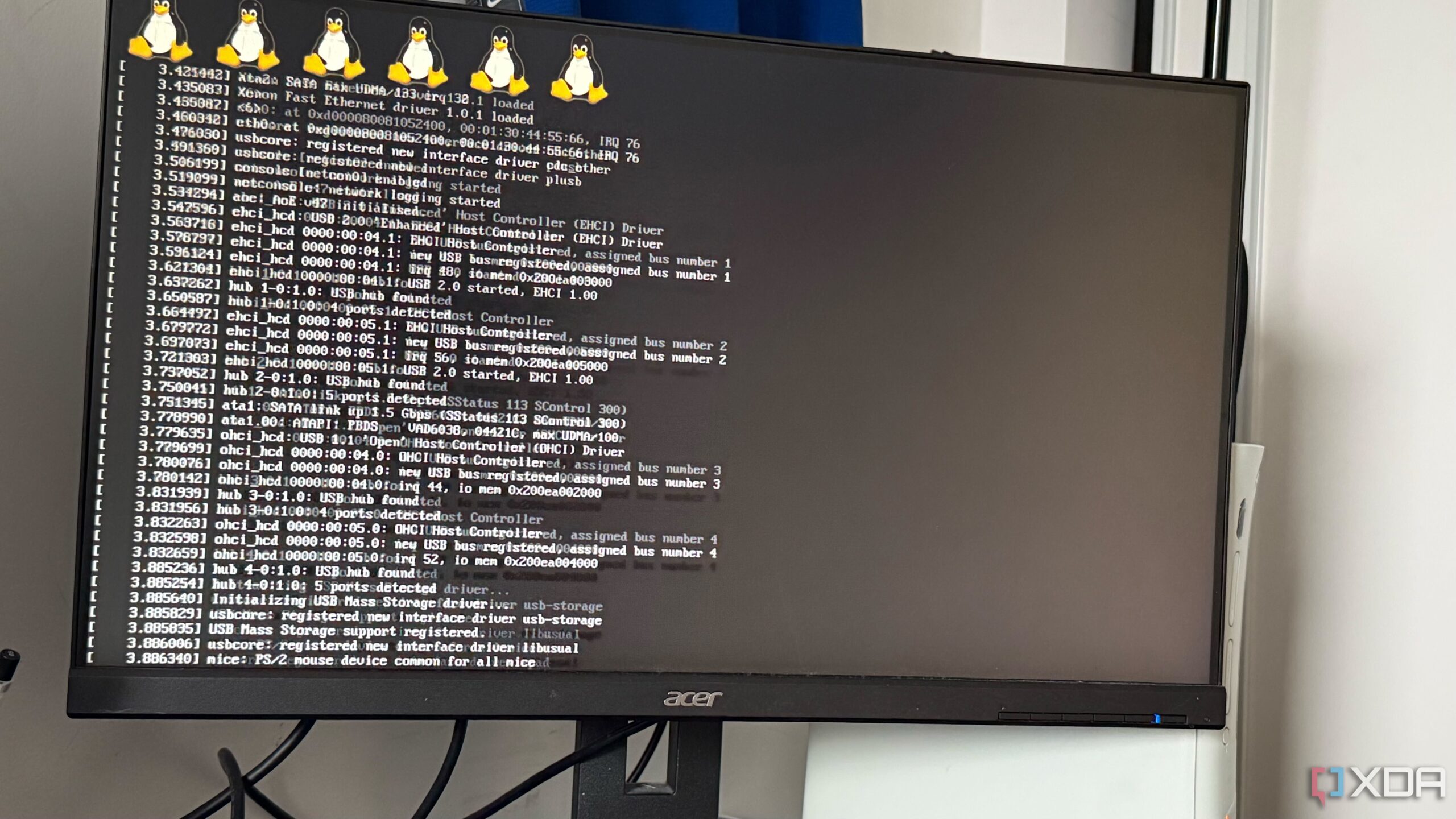For many users transitioning to Linux, the experience often begins with exploration of the desktop environment. They spend time locating familiar tools from previous operating systems. However, as users delve deeper, they inevitably encounter tasks that require command-line proficiency, prompting a need to adopt essential Linux skills. While some users may hesitate, four specific skills stand out as particularly valuable: Bash scripting, using Vim, managing Cron jobs, and understanding file permissions.
Bash Scripting: Automating Tasks for Efficiency
Bash, short for Bourne Again Shell, is a fundamental aspect of the Linux environment. It serves as the command-line interface for most distributions, enabling users to execute commands and automate processes through scripting. Although learning Bash scripting can seem daunting due to its strict syntax and lack of real data types, the benefits are significant. Users can create scripts to streamline repetitive tasks, such as converting all .png files in a directory to .jpg or automating system updates.
Creating a Bash script can transform tedious processes into simple one-click operations. For those passionate about automation, mastering this skill is essential. Users often find themselves wrestling with spaces, brackets, and symbols, but the payoff in efficiency is worth the effort.
Vim: The Powerful Text Editor
Vim is a text editor that many find intimidating at first glance. Observing experienced users navigate Vim may make it seem effortless, but the learning curve can deter newcomers. While alternatives like Nano offer straightforward editing for quick changes, Vim’s capabilities extend far beyond basic editing. With features like multi-line editing and syntax highlighting, Vim can enhance productivity significantly once users become familiar with its commands.
Despite the initial struggle, learning Vim can lead to a more efficient editing experience, particularly for users who work with code or configuration files regularly. The potential for customization through plugins further amplifies Vim’s utility, making it an invaluable tool for Linux users.
Cron Jobs: Scheduling Tasks Effectively
Cron is a built-in task scheduler in Linux that allows users to automate processes at designated intervals. This tool can be particularly beneficial when paired with Bash scripting. Setting up Cron jobs may involve understanding a somewhat unusual syntax, but resources like crontab.guru simplify the process by helping users generate the correct syntax.
Once learned, Cron can automate tasks such as system backups or regular updates, freeing users from manual intervention. The ability to schedule maintenance tasks ensures that crucial processes occur consistently and efficiently, enhancing overall system management.
Understanding File Permissions: Securing Your System
File permissions in Linux are a critical aspect that every user should understand. Permissions dictate which users can access files and directories, as well as what actions they can perform. While many users may rely on simple commands like chmod 777 to bypass complex permission settings, a deeper understanding is necessary for effective system administration.
Mismanagement of permissions can lead to significant security risks. For example, running services like Apache or Nginx with excessive permissions can expose sensitive data or compromise system stability. Learning about users, groups, and symbolic bits can prevent potential issues before they arise, ensuring a more secure and efficient Linux environment.
In conclusion, while some Linux skills may seem challenging, the rewards of mastering them are substantial. Users who embrace these four skills—Bash scripting, Vim, Cron, and file permissions—will enhance their efficiency and gain greater control over their Linux systems. For those hesitant to embark on this learning journey, the benefits far outweigh the initial discomfort, making these skills well worth the effort.