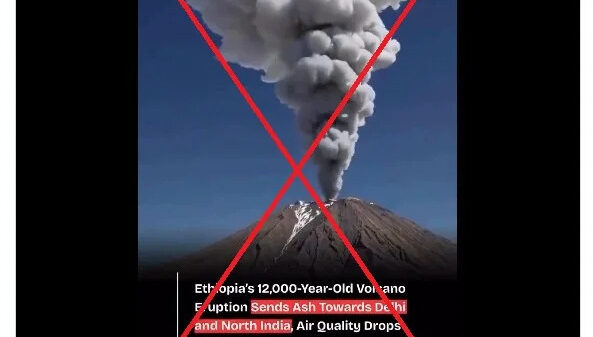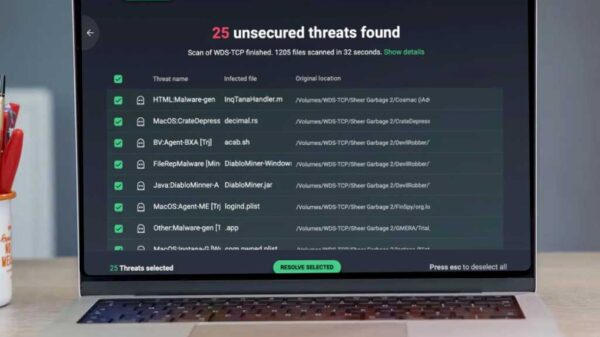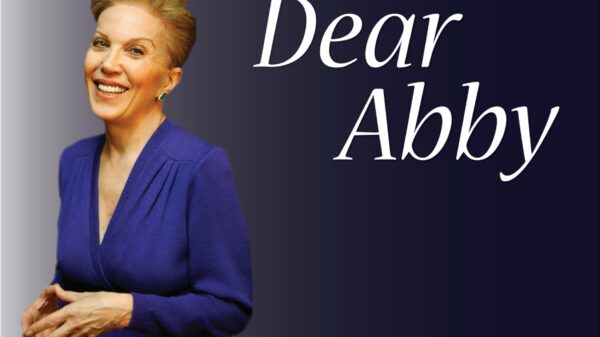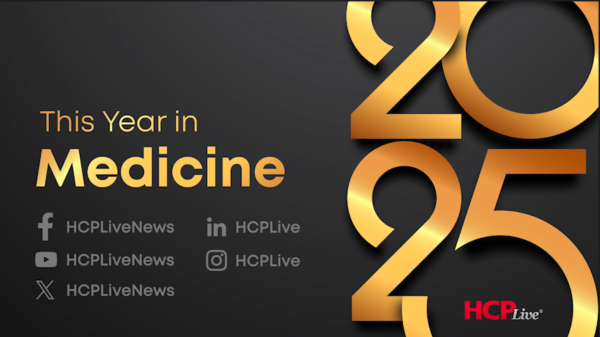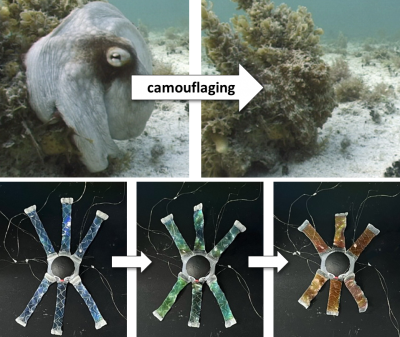Connecting your television to a Wi-Fi network, soundbar, or smart assistant like Alexa can enhance your home entertainment experience significantly. This process enables users to stream content seamlessly and enjoy superior audio quality without the hassle of complicated setups.
To begin, ensure that your television is compatible with Wi-Fi and smart devices. Most modern Smart TVs come equipped with built-in Wi-Fi capabilities, allowing for easy internet access. If your television does not have this feature, you may need to use an Ethernet cable for a wired connection. Simply plug one end into your TV and the other into your router.
Connecting Your TV to Wi-Fi
To connect your TV to Wi-Fi, access the settings menu using your remote control. Look for the network options, and select Wi-Fi settings. Your TV will scan for available networks. Once you see your Wi-Fi network in the list, select it and enter your password. After a successful connection, your TV should display a confirmation message.
For those who prefer a wired setup, connecting via Ethernet is straightforward. Plug one end of the Ethernet cable into the TV and the other into the router. This option often provides a more stable connection and is ideal for streaming high-definition content without interruptions.
Integrating Your Soundbar
Enhancing your TV’s audio can be achieved by connecting a soundbar. This can be done through several methods: HDMI, optical cable, Bluetooth, or auxiliary cable. The HDMI ARC (Audio Return Channel) method is highly recommended for its simplicity and quality. To use HDMI, connect one end of the HDMI cable to the HDMI ARC port on your TV and the other to the corresponding port on the soundbar.
If your soundbar does not support HDMI, you can opt for an optical cable. Connect one end to the optical audio out port on your TV and the other to the soundbar. For Bluetooth connections, ensure that both devices are in pairing mode. Once connected, the soundbar will serve as the primary audio output, delivering richer sound for movies and music.
Connecting to Alexa
Integrating Alexa into your home entertainment system adds an extra layer of convenience. To connect your TV to Alexa, ensure that your TV is compatible with Alexa-enabled devices. Many Smart TVs have this feature built-in, while others may require an additional device like the Amazon Fire TV Stick.
Once your TV is set up, download the Amazon Alexa app on your smartphone. Follow the instructions to link your TV to the app. After connecting, you can control your TV using voice commands. Simply ask Alexa to turn on your TV, adjust the volume, or switch between apps and channels.
By following these steps, users can transform their home viewing experience. Whether streaming the latest series or enjoying a movie night, a well-connected system provides convenience and enhanced entertainment.
In conclusion, connecting your TV to Wi-Fi, soundbar, and Alexa can be accomplished easily with a few steps. With the right setup, you can enjoy seamless control over your entertainment options and elevate your home viewing experience.